Install AnyDesk on Ubuntu
Install AnyDesk on Ubuntu using flatpak
Category: General
-
Check if web site is mobile friendly
To check if web site is mobile friendly, go to web site
-
Using tar over SSH Session
I wanted to make a tar of a folder on a remote server. But the server don’t have much disk space left, so the tar operation failed.
The server had no rsync installed to copy over the folder to another server.
To save generated tar file on another server, i used command
tar zcvf - folder-to-compress | ssh root@STORAGE_SERVER_IP "cat > site.tar.gz"
Example
tar zcvf - public_html | ssh root@lab.serverok.in "cat > site.tar.gz"
NOTE: Make sure you connect to remote server using SSH and accept the key before you run above command as it will fail if you don’t accept key beforehand.
See tar
-
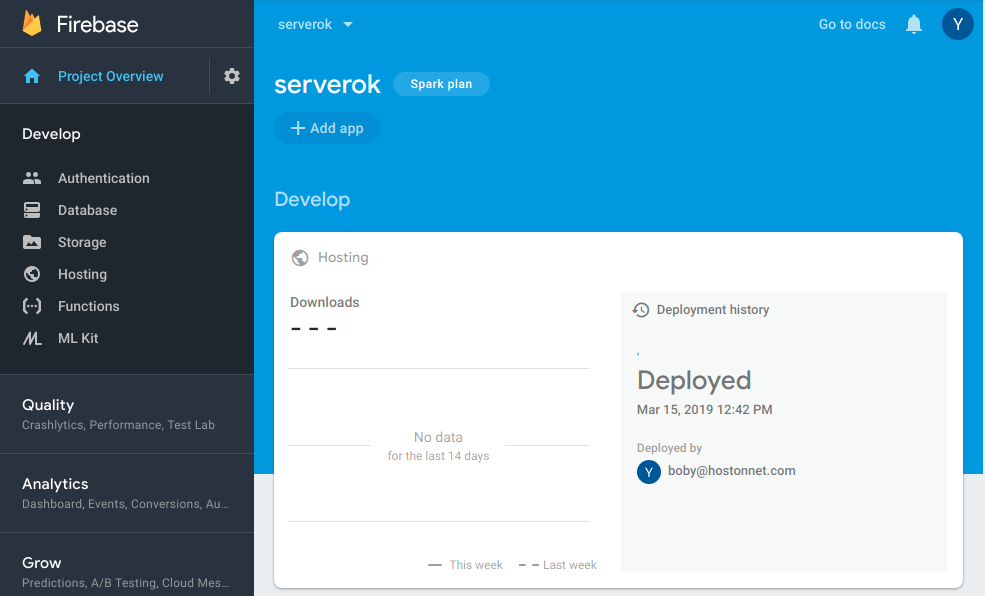
Google Firebase Free Static Hosting
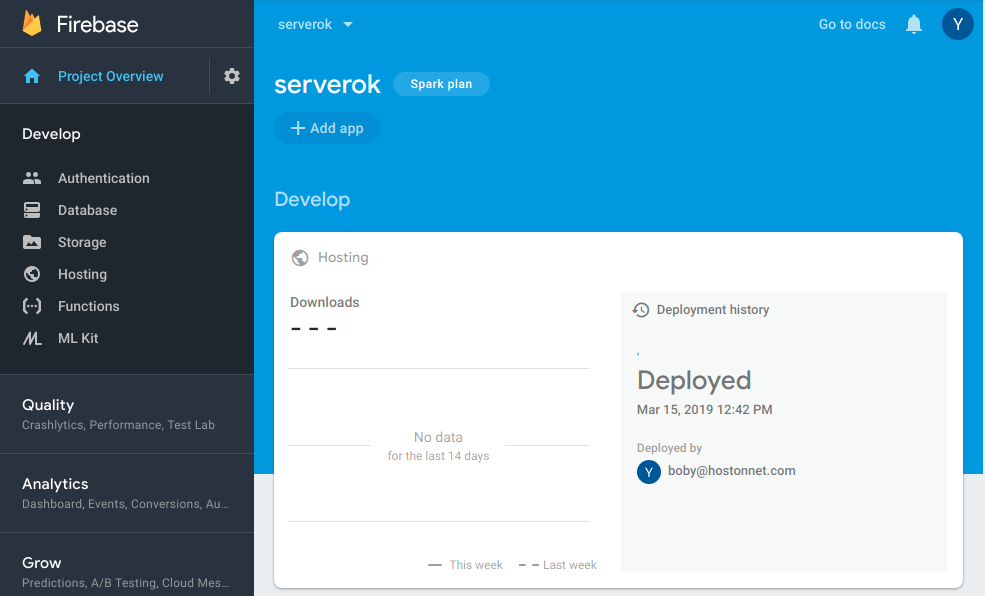
To install firebase cli, run
npm install -g firebase-tools
To login, run
firebase login --no-localhost
Static File Hosting
Google Firebase allow statif file hosting for your web sites.
To create a static hosting project, run
firebase init
To deplay files to hosting, run
firebase deploy
-
Free stock photos
https://search.creativecommons.org
https://unsplash.com/ – Beautiful Free Images & Pictures
https://www.pexels.com/
https://pixabay.com/
https://freephotos.ccFree Cliparts
https://openclipart.org/
https://www.svgrepo.comSee Image
-
Install optipng from source
optipng is image optimize for PNG format.
You can download it form
http://optipng.sourceforge.net/
To install, run
cd /usr/local/src wget https://excellmedia.dl.sourceforge.net/project/optipng/OptiPNG/optipng-0.7.7/optipng-0.7.7.tar.gz tar xvf optipng-0.7.7.tar.gz cd optipng-0.7.7 ./configure make make install
-
rclone
rclone command to serve video from dropbox
rclone mount web:web /www/www/html/ --daemon --allow-other --poll-interval 10s --tpslimit 12 --tpslimit-burst 12 --dir-cache-time 5000h --vfs-cache-mode full --vfs-cache-max-age 150h --vfs-cache-max-size 300G --cache-dir /www/wwwroot/cache --transfers 64 --log-file /var/log/rclone.log --dropbox-batch-mode async --dropbox-batch-size 1000 --dropbox-batch-timeout 10s --checkers 64 --checksum -vv
rclone to serve files using built in web server
rclone serve http --template templatefile web:web --dir-cache-time 5000h --vfs-cache-mode full --vfs-cache-max-age 150h --vfs-cache-max-size 600G --cache-dir /www/wwwroot/cache --log-file /www/wwwroot/rclone.log --no-seek --tpslimit 12 --tpslimit-burst 12
Run on port 8082
rclone serve http box:web --template templatefile --dir-cache-time 5000h --vfs-cache-mode full --vfs-cache-max-age 50h --vfs-cache-max-size 800G --cache-dir /www/wwwroot/cache --log-file /www/wwwroot/web.log --vfs-read-ahead 1G --transfers 48 --checkers 32 --tpslimit 12 --tpslimit-burst 12 --no-seek --read-only --disable-http2 --addr :8082
-
Install rclone on CentOS 6.10
To install rclone on CentOS 6.x, go to
https://rclone.org/downloads/
Download latest version of rpm file.
cd /root wget https://downloads.rclone.org/v1.46/rclone-v1.46-linux-amd64.rpm rpm -ivh rclone-v1.46-linux-amd64.rpm
-
Animation
HTML 5 animation for web sites
-
Image
Online Photo Editors
Free stock photos
https://extract.pics/ – download images from third party sites. -
Online Photo Editors
Here are some web-based image editors
- https://www.canva.com/ – i use this for creating youtube thumbnails. Free 5 GB storage. Invite Team.
- https://looka.com/logo-maker/ – this is used to create serverok.in logo.
- https://www.figma.com
- https://pixlr.com/editor/
- https://www.fotor.com/
- https://smartmockups.com/ – free mockups generator.
See Images
