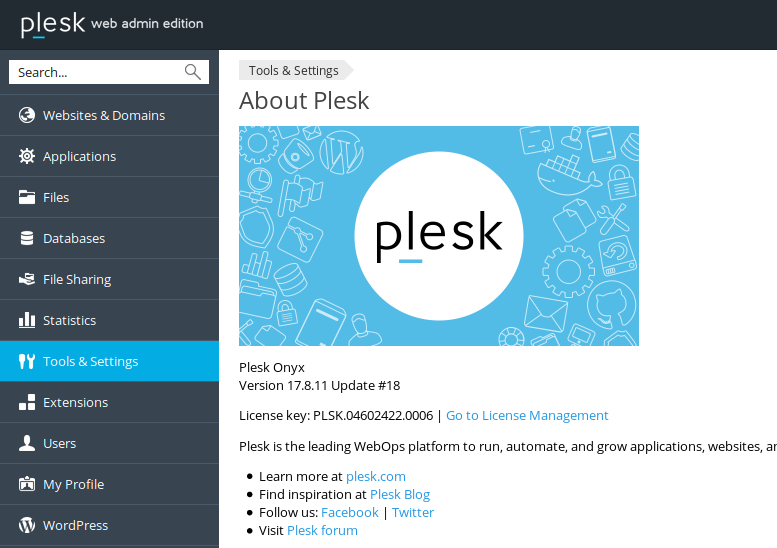To find MongoDB version, login to MongoDB server using command
mongo
Now run
db.version()
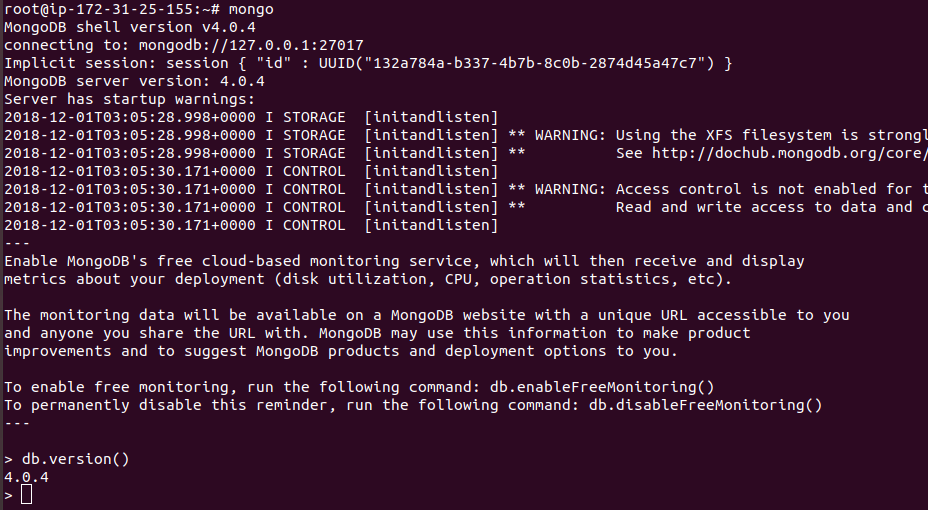
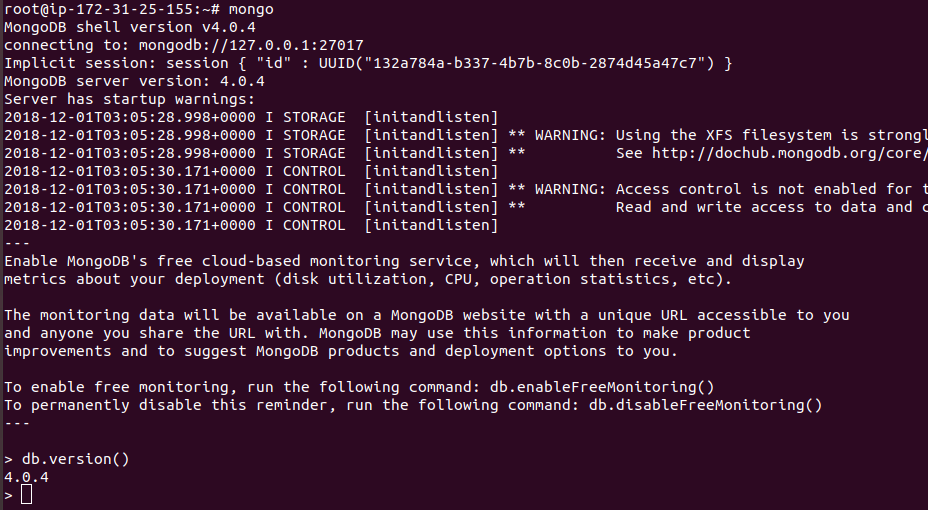
To find MongoDB version, login to MongoDB server using command
mongo
Now run
db.version()
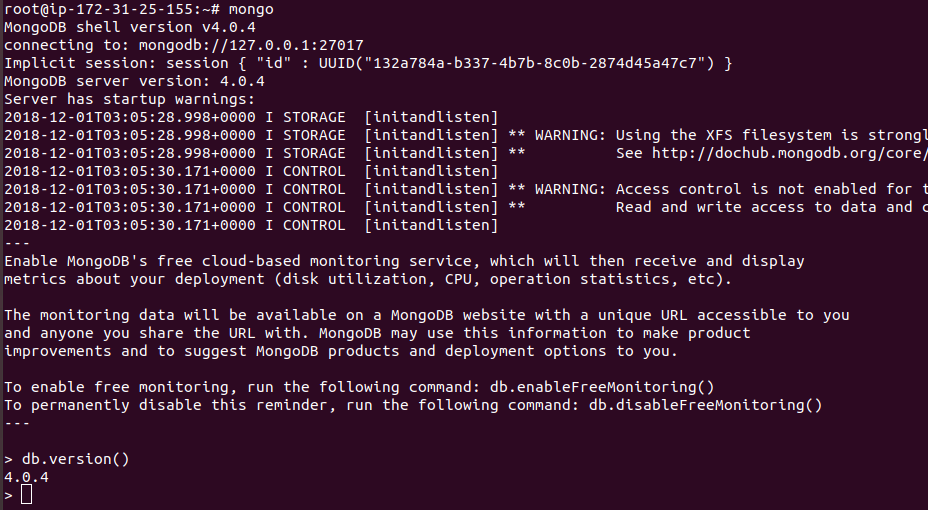
To delete a database in MongoDB, run
mongo use DBNAME db.dropDatabase()
To restore MongoDB database, run
mongorestore --drop -d DB_NAME /path/to/db/backup
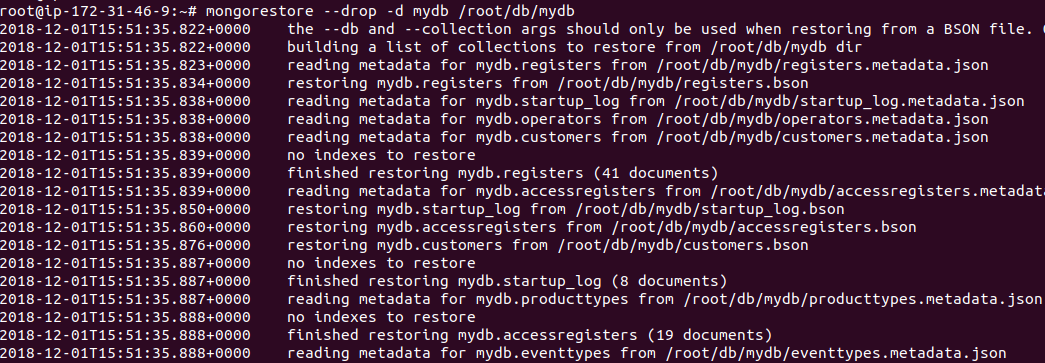
To install Angular JS cli, run
npm install -g @angular/cli
To run application using built in web server, run
ng serve
To bind application to all network interfactes, run
ng serve --host 0.0.0.0
Install typo3
mkdir -p /var/www/domain.extn/html cd /var/www/domain.extn/ wget --content-disposition get.typo3.org/9 tar xvf typo3_src-9.5.1.tar.gz ln -s ../typo3_src-9.5.1 typo3_src ln -s typo3_src/index.php index.php ln -s typo3_src/typo3 typo3 mkdir -p /var/www/domain.extn/html/typo3temp/var/log/ chown -R apache:apache /var/www/domain.extn/html/ touch /var/www/domain.extn/html/FIRST_INSTALL
To enable error reporting in Typo3 CMS, edit file
vi typo3/sysext/core/Configuration/DefaultConfiguration.php
Find
'debug' => false,
Replace with
'debug' => true,
Find
'displayErrors' => -1,
Replace with
'displayErrors' => 1,
Now typo3 will display errors on browser.
To enabel SSL on magento 2 site using command line (SSH), first change to the folder where magento installed.
cd /home/yoursite/html
Now run
php bin/magento setup:store-config:set --use-secure=1 --base-url="https://m2.serverok.in" php bin/magento setup:store-config:set --use-secure-admin=1 --base-url="https://m2.serverok.in"
Replace “m2.serverok.in” with your Magento installation Url.
AMD Ryzen 3 2200G 6600 +tax
Gigabyte B450M-D3H 5500+tax (Died, Replaced with ASUS PRIME B450M-A)
8Gb Zion ram Blaze 3000Fsb 4650+tax
ZION Blaze RAM 8 GB 2400 MHz 3000Fsb 4650+tax (replaced with 32 GB RAM)
120 GB Kingston 1800+tax (not used on my pc)
Psu Antec 350w 1600+tax
Corsair 100R cabinet 2250+tax
Total INR 26432.00/-Purchased on = 2018-09-26
From = Abacus peripherals (p)Ltd, Gopakumar
2024-09-22 Redragon Kumara K552 Rainbow LED Backlit TKL 1 Year Warranty INR 2299/-
2024-07-09 Western Digital WD Black SN770 NVMe 1TB, Upto 5150MB/s 5Y Warranty INR 6,979.00/-
2024-02-29 Amazon basics 2.0 Multimedia Speaker for PC | 3.5 mm Aux-in | 2x3W | for PC, Laptop, Tablet. INR 399/-
2023-07-12 Logitech G413 Tkl Se Wired Mechanical Gaming Keyboard. 2-year limited hardware warranty. INR 5,995/- The escape key stopped working on 2024-09, other keys like w not working properly, sometimes multiple w when pressed.
2023-06-28 Dell S2421HN monitor INR 12,500/- 3 Year warranty.
2023-06-16 Dell MS116 1000Dpi USB Wired Optical Mouse, Led Tracking, Scrolling Wheel, Plug and Play. INR 253/-
2022-05-29 Sennheiser PC 8 Wired On Ear Headphones with Mic (Black) Rs. 2700/-. The previous one rat cut its cable, which lasted 2.5 years.
2022-04-17 Redgear MP35 Speed-Type Gaming Mousepad (Black/Red). Size = Small (Mouse Mat Size: 350mm x 250mm x 4mm). Type = Speed. Rs. 289.00/-
2021-08-02 New motherboard purchased. ASUS PRIME B450M-A (₹7,021). 3 Year Warranty. Amazon price is ₹7,740. Old Gigabyte B450M-D3H motherboard died (still in warranty, but purchased new as getting it repaired takes time). ASUS PRIME B450M-A User Manual (PDF)
2021-09-18 Purchased 2 * Corsair Vengeance LPX 16GB (1x16GB) DDR4 3600MHz. ₹14,098.00. 10 Year warranty.
boby@sok-01:~$ sudo dmidecode | grep -A 4 -i asus
Manufacturer: ASUSTeK COMPUTER INC.
Product Name: PRIME B450M-A
Version: Rev X.0x
Serial Number: 200873841200426
Asset Tag: Default string
boby@sok-01:~$sensors
boby@sok-01:~$ sensors
k10temp-pci-00c3
Adapter: PCI adapter
Vcore: 844.00 mV
Vsoc: 1.06 V
Tctl: +39.0°C
Tdie: +39.0°C
Icore: 5.00 A
Isoc: 1.50 A
boby@sok-01:~$ 2021-11-08 Dell MS116 1000DPI USB Wired Optical Mouse purchased from Amazon. INR 299/-
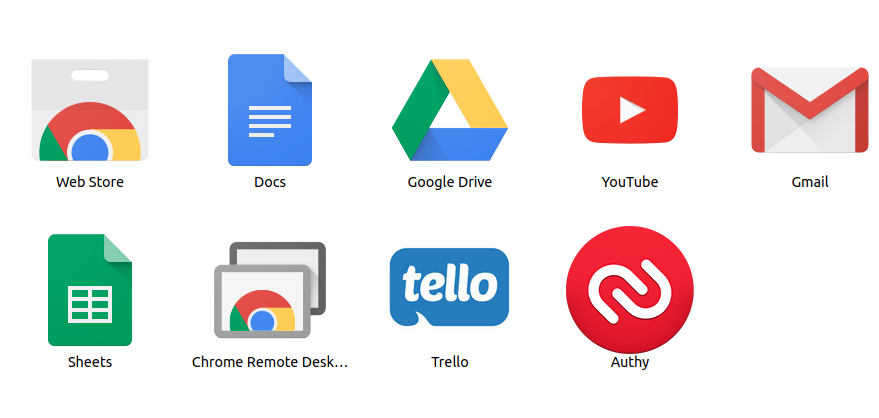
Google Remove Desktop allow you to connect/share your share your computer with others.
https://remotedesktop.google.com/
You need google chrome browser to install Google Remote Desktop. To install go to
https://remotedesktop.google.com/support
Click on the download link
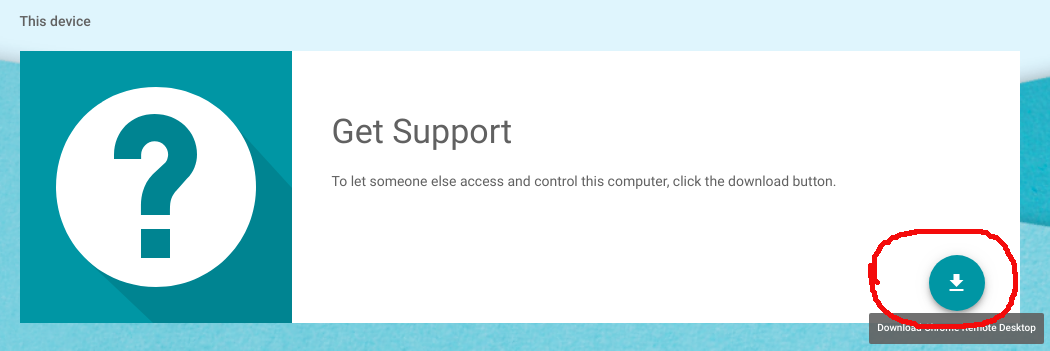
This will download and install Google Remote Desktop plugin in your computer.
You can also download Google Chrome Browser plugin directly from
https://chrome.google.com/webstore/detail/chrome-remote-desktop/gbchcmhmhahfdphkhkmpfmihenigjmpp/
To access the plugin, open a new Tab in google chrome
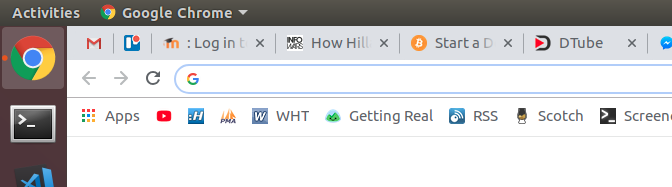
Click on “App”. On next page, you will have link to start Chrome Remote Desktop.
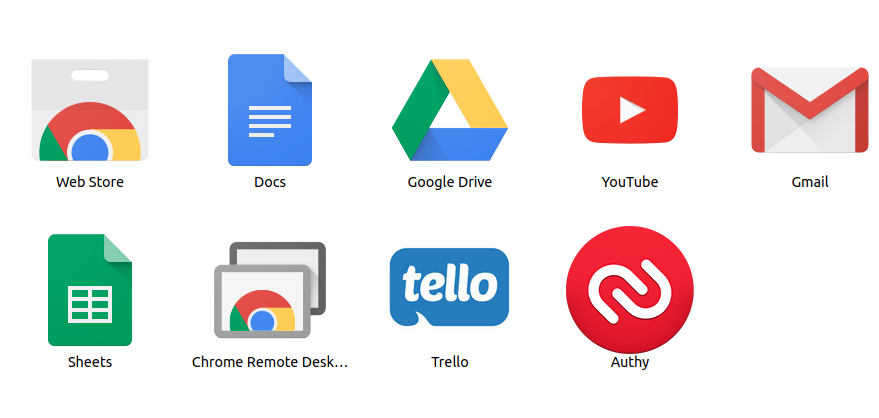
Click on “Chrome Remote Desktop”
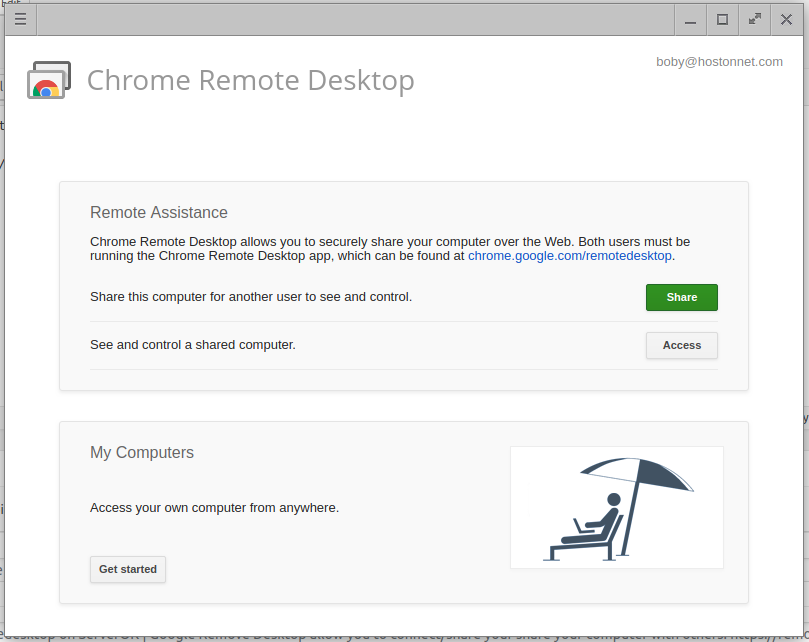
To share your computer with others, click on green Share button. If you have not already installed software, you will be asked to install google remote desktop software, then you get a invite code, that you can share with others to give access to your computer.
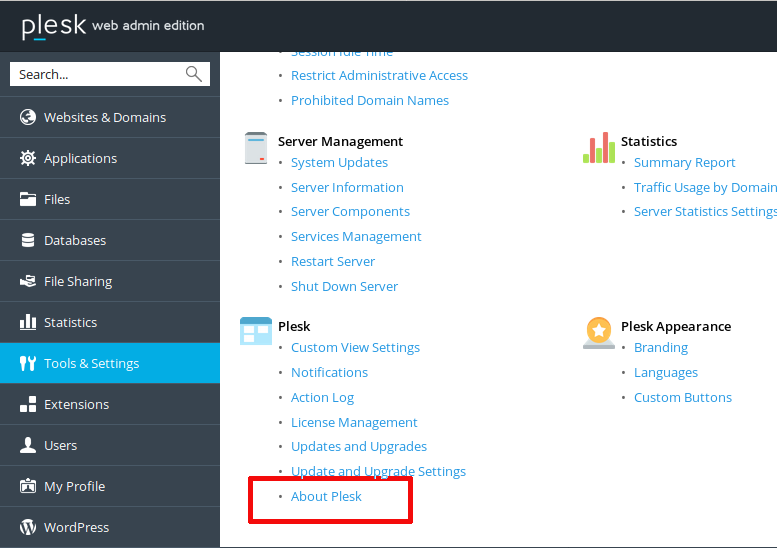
To find Plesk serial number on Linux server, run
grep key-number /etc/sw/keys/keys/key* | grep PLSK | awk -F "<|>" '{print $3}
You can also use
plesk bin keyinfo --list
But the plesk_key_id you get is in diff format, plesk themself won’t accept this when you submit a support ticket.
You can also find Plesk License key by logging into Plesk
Plesk > Tools & Settings > About Plesk
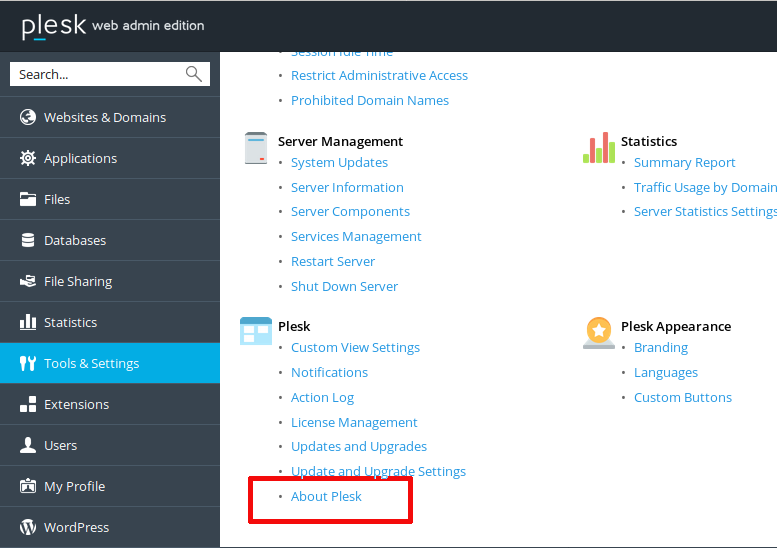
On next page you will see