CyberPanel is a hosting control panel. CyberPanel uses OpenLiteSpeed, an open-source version of LiteSpeed Web server.
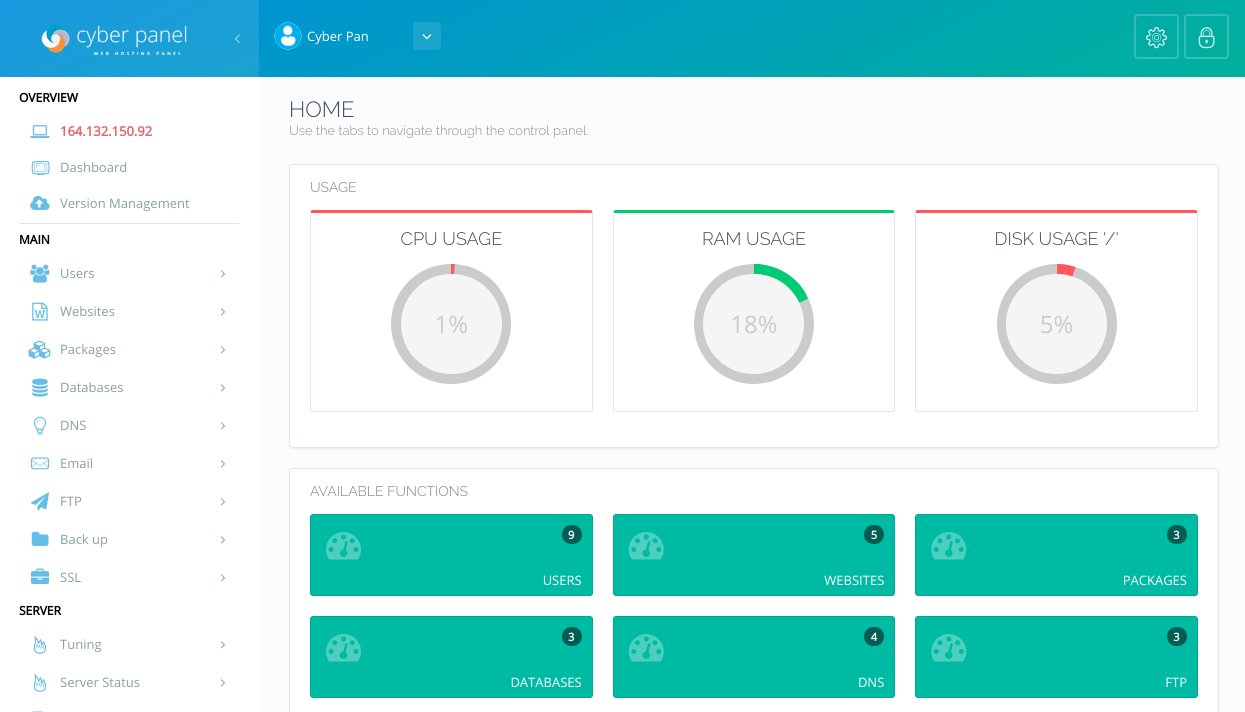
CyberPanel with OpenLitespeed is Free to use.
To install CyberPanel, run
yum install -y wget
wget https://cyberpanel.net/install.sh
bash install.shIt asks you the number of MySQL instances. I selected option 1
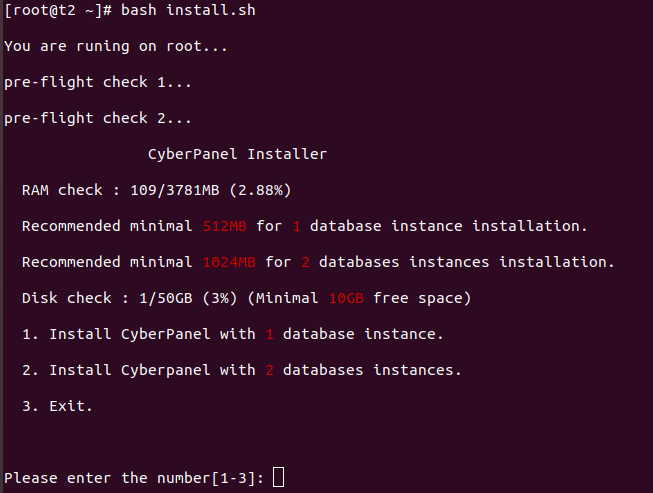
On next screen, it ask you to select MariaDB version. MariaDB is a MySQL drop in replacement, it work exactly like MySQL. Once install completed, installer displays login user name and password.
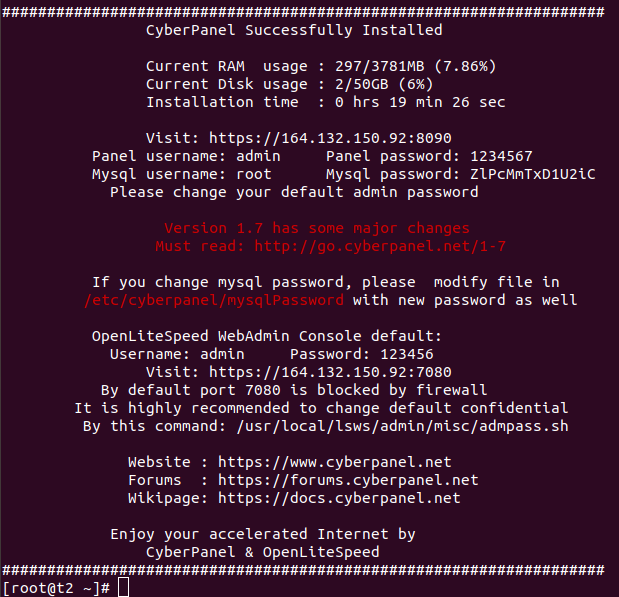
You wil be able to login to CyberPanel at
https://SERVER_IP:8090
Panel username: admin
Panel password: 1234567See LiteSpeed

Leave a Reply