Find all live hosts on your network
Find all open ports using nmap
How to find Operating System of a remote computer using nmap?
Find all devices connected to your LAN network.
nmap -sn 192.168.1.0/24
Replace 192.168.1.0/24 with whatever subnet you use.
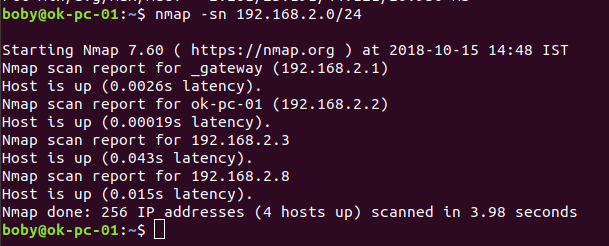
| nmap -p 80 IP_ADDR | Scan specific port |
| nmap -p 100-1000 IP_ADDR | Scan range of ports |
| nmap -F IP_ADDR | Scan most used 100 ports |
| nmap -p- IP_ADDR | Scan all ports |

Leave a Reply