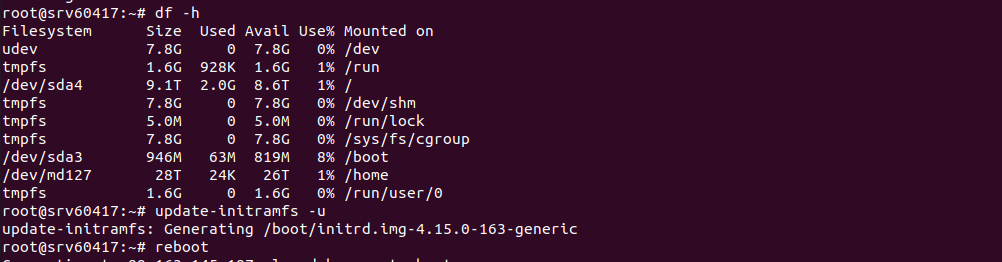You can modify a user’s home directory using usermod command in Linux.
The syntax for the usermod command is
sudo usermod -d PATH_TO_HOME_DIR USER_NAME
Example
I have a user “sok_user1” with home directory /home/sok_user1
root@ok:~# cat /etc/passwd | grep sok_user1 sok_user1:x:1004:1005::/home/sok_user1:/bin/bash root@ok:~#
To change the users home directory to /var/www/, we can use the command
usermod -d /var/www sok_user1
Example
root@ok:~# usermod -d /var/www sok_user1 root@ok:~# cat /etc/passwd | grep sok_user1 sok_user1:x:1004:1005::/var/www:/bin/bash root@ok:~#
Back to Linux User