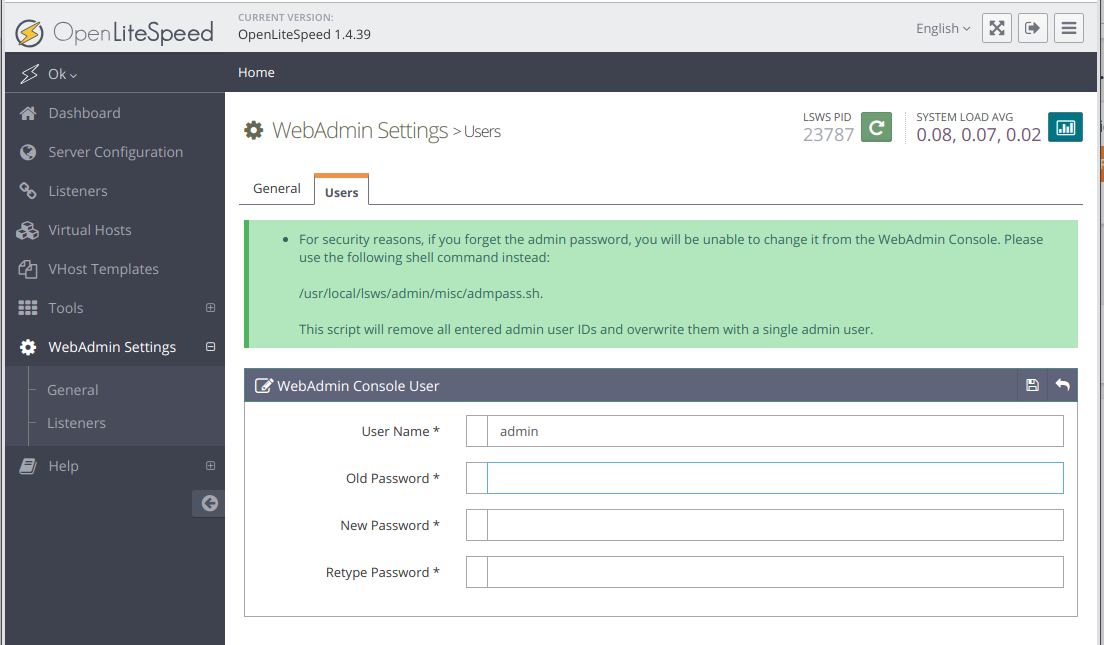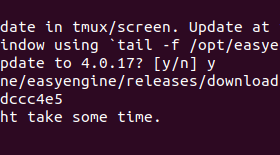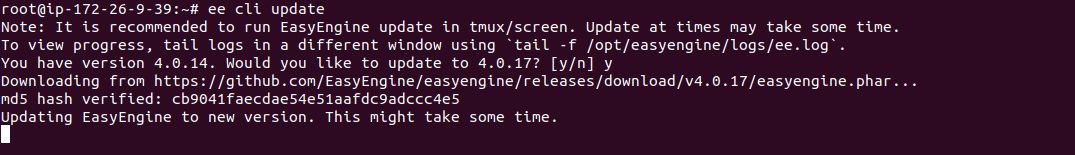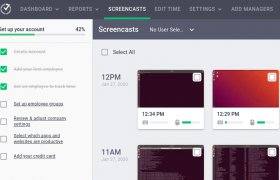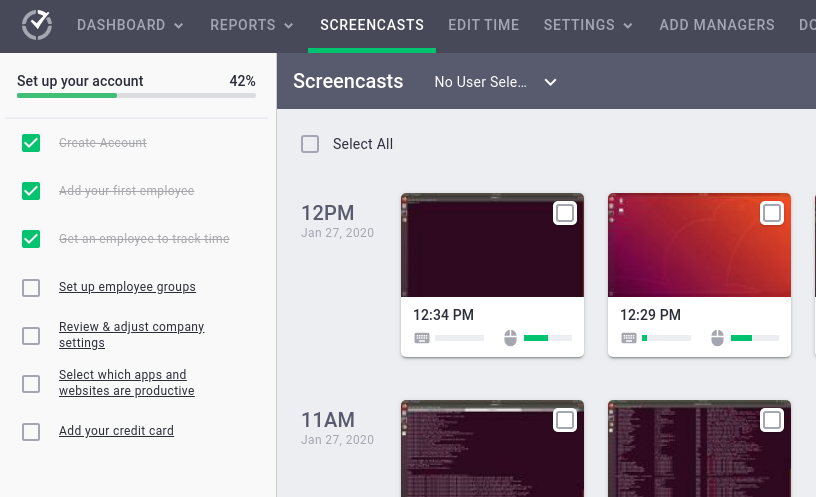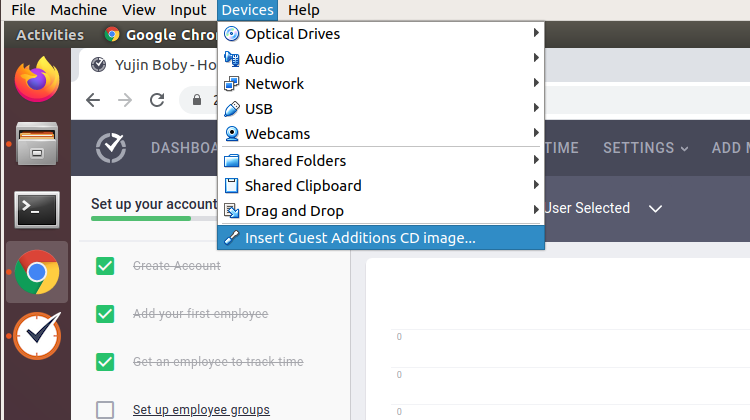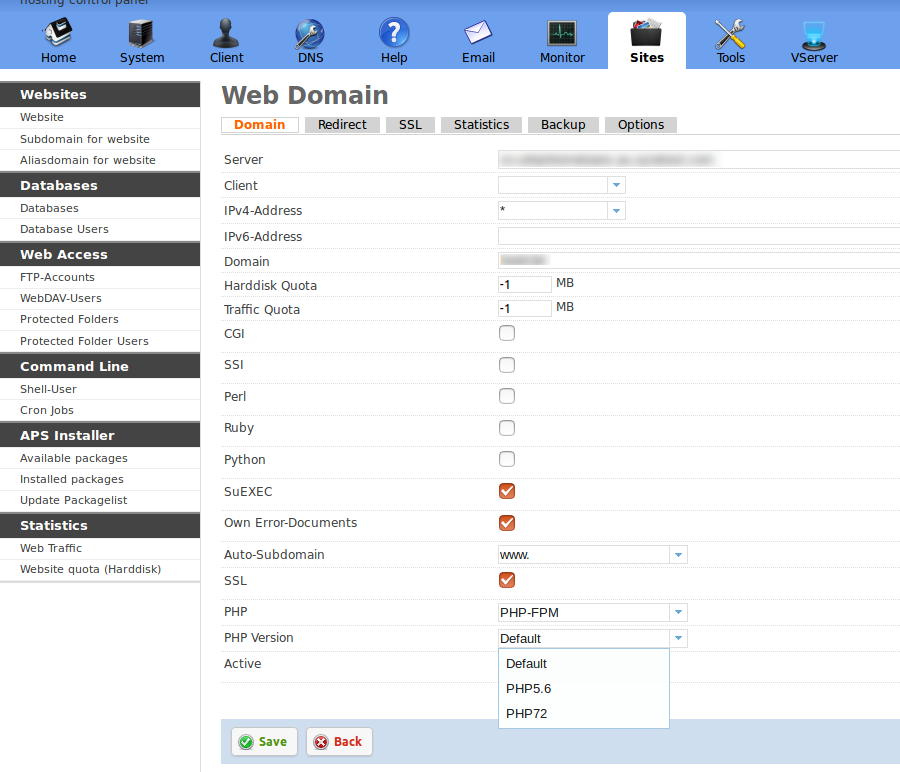When running yum update on a CentOS server, i get following error.
[root@ip-172-30-0-39 ~]# yum update error: rpmdb: BDB0113 Thread/process 12797/46913889995840 failed: BDB1507 Thread died in Berkeley DB library error: db5 error(-30973) from dbenv->failchk: BDB0087 DB_RUNRECOVERY: Fatal error, run database recovery error: cannot open Packages index using db5 - (-30973) error: cannot open Packages database in /var/lib/rpm CRITICAL:yum.main: Error: rpmdb open failed [root@ip-172-30-0-39 ~]#
To fix it, run
rm -f /var/lib/rpm/__db.00*