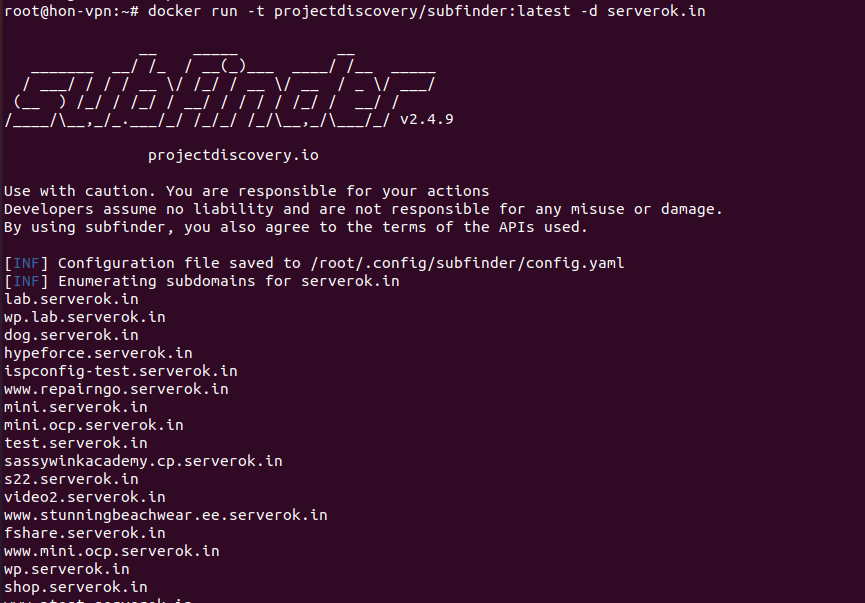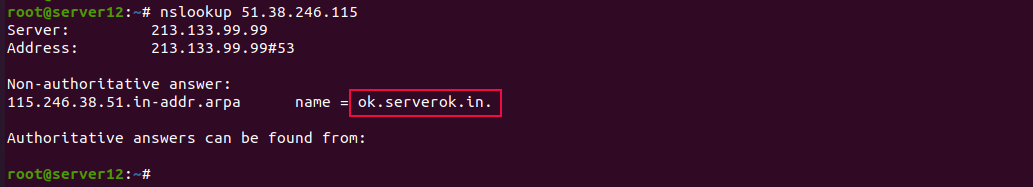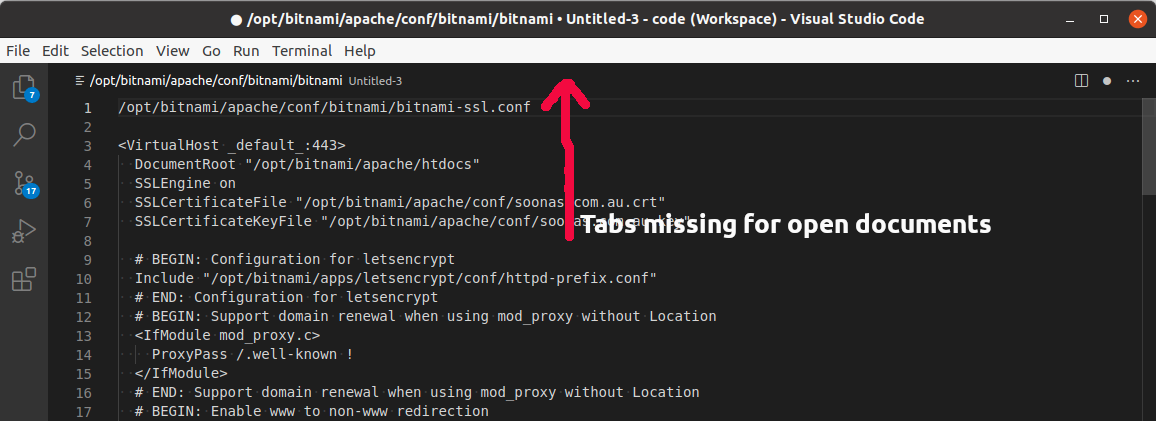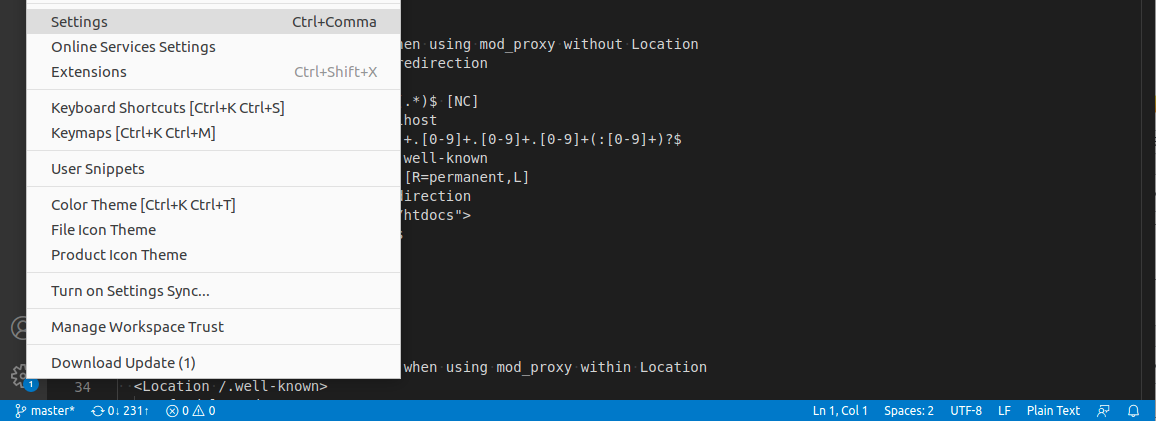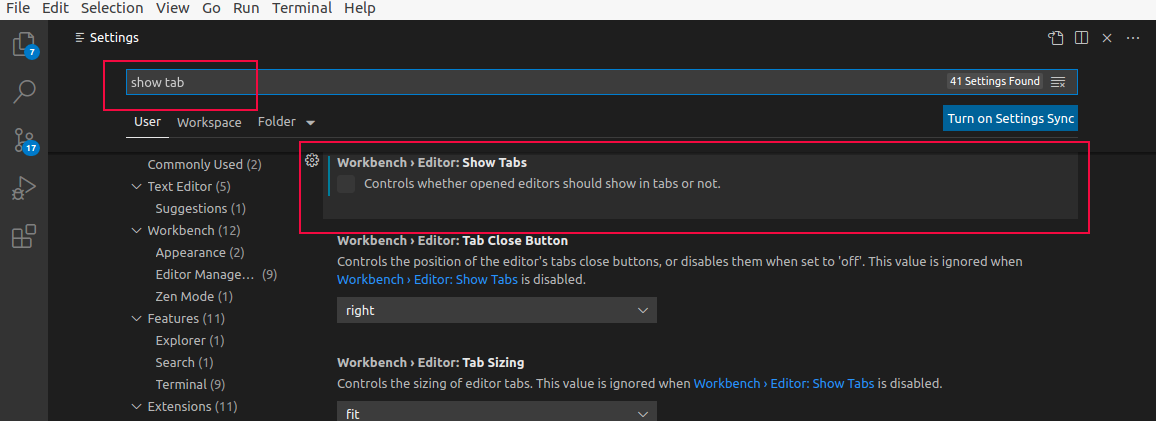Private Name servers or vanity name servers are name servers like ns1.your-domain.com and ns2.your-domain.com. If you have used shared hosting, you may have seen hosting providers have name servers with their domain name. If you own a domain name, it is possible to create custom name servers with your domain registrar.
To register a name server, log in to your enom.com account at
https://cp.enom.com/login.aspx
Once logged in, Under the Domains menu, click Advanced Tools, and then click Register a Name Server.
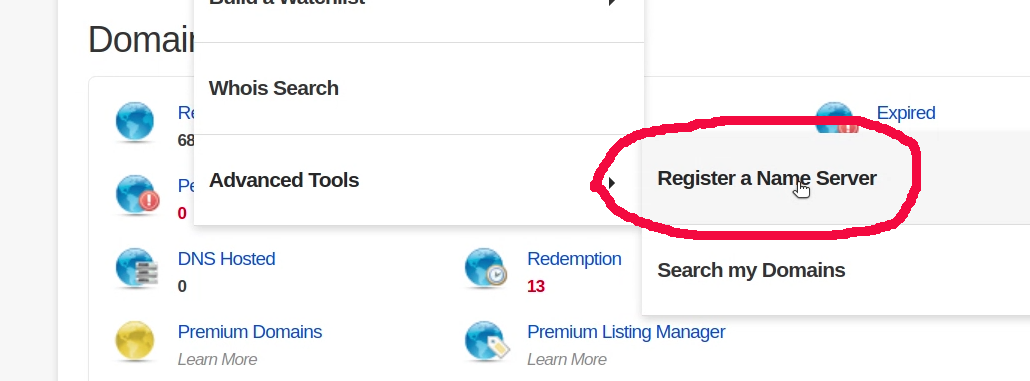
On the next page, you need to enter the name server you need to register and the IP address for the name server.
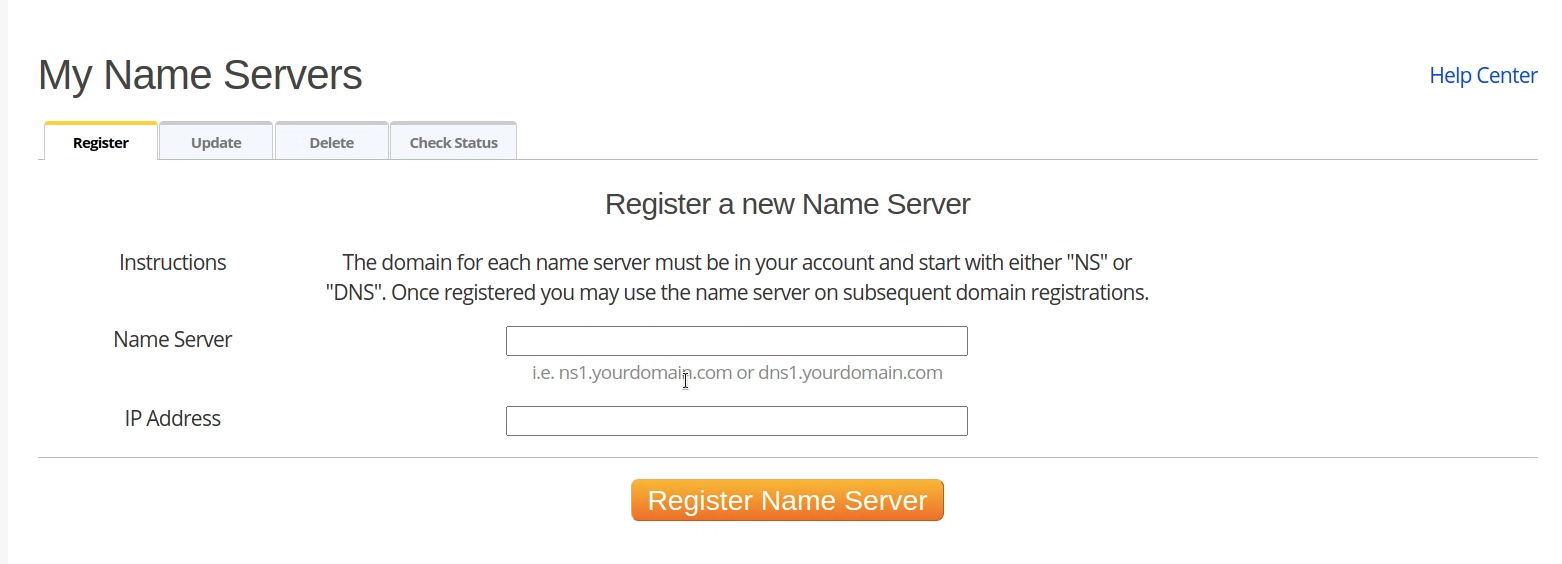
Once you enter nameserver and IP address, click on “Register Name server”.
After the nameserver is created, you need to add an A record for the nameserver, this needs to be done with your DNS provider.
Back to nameserver for instruction on how to register/change name servers at various other domain registrars.