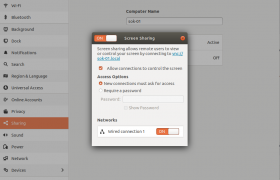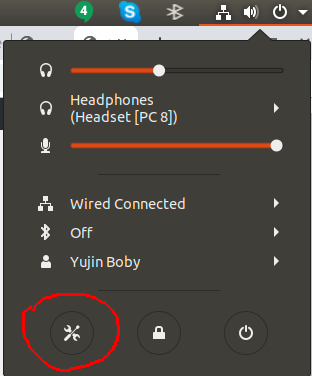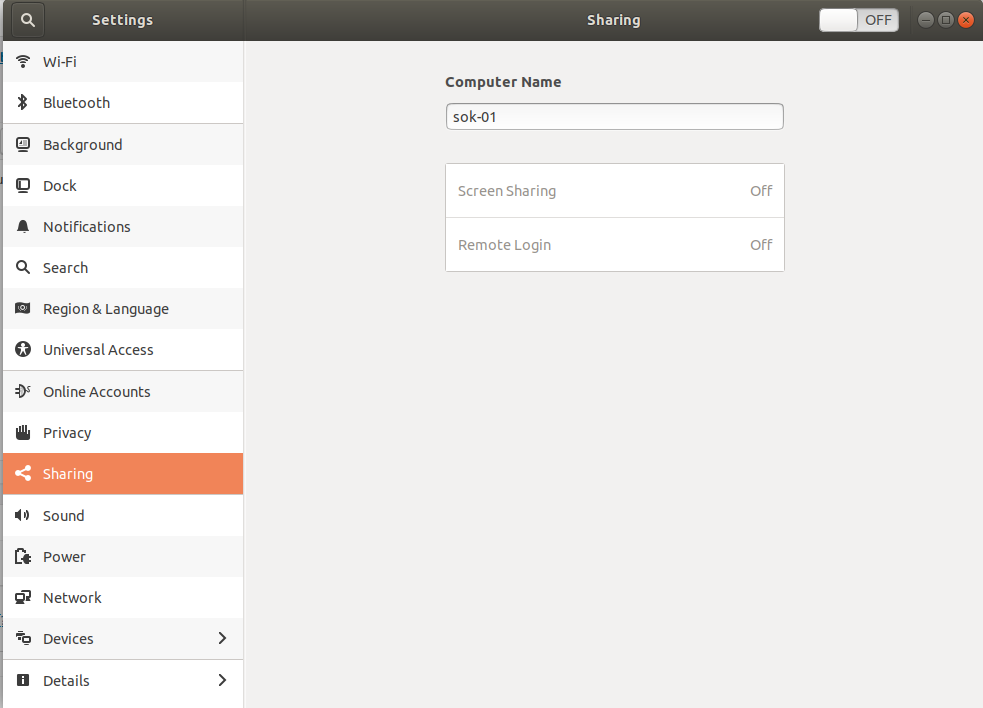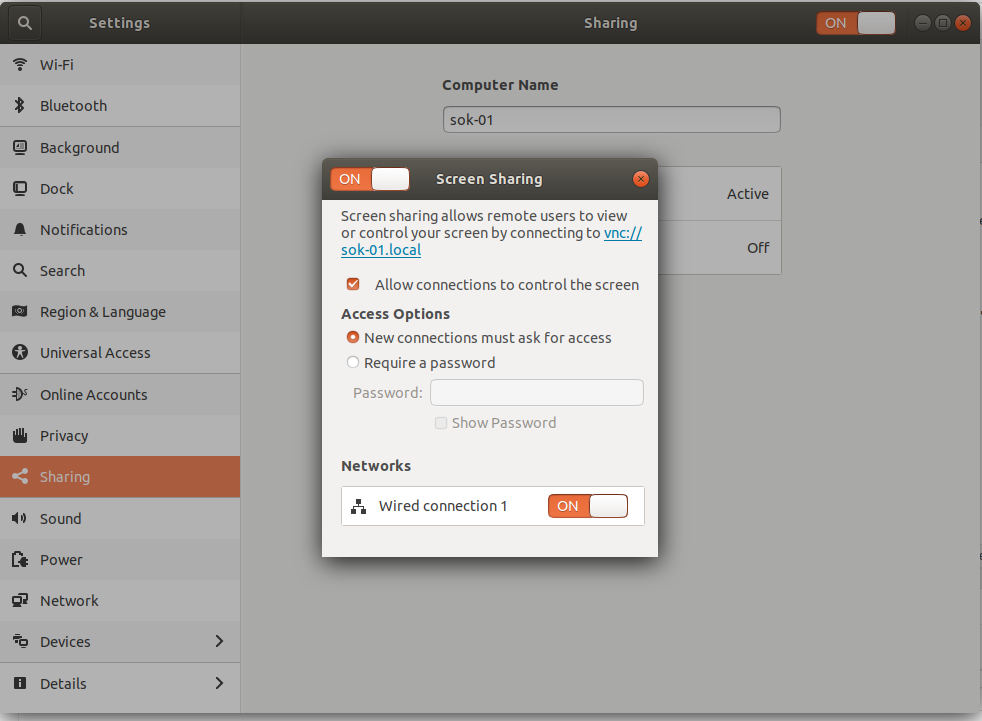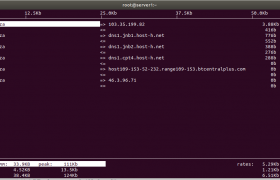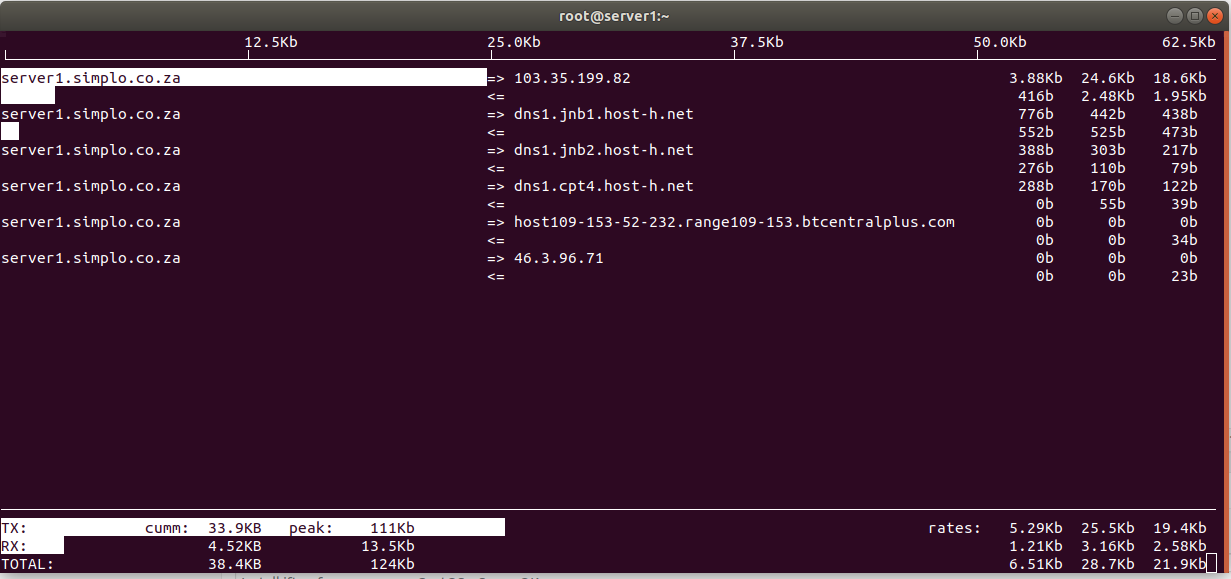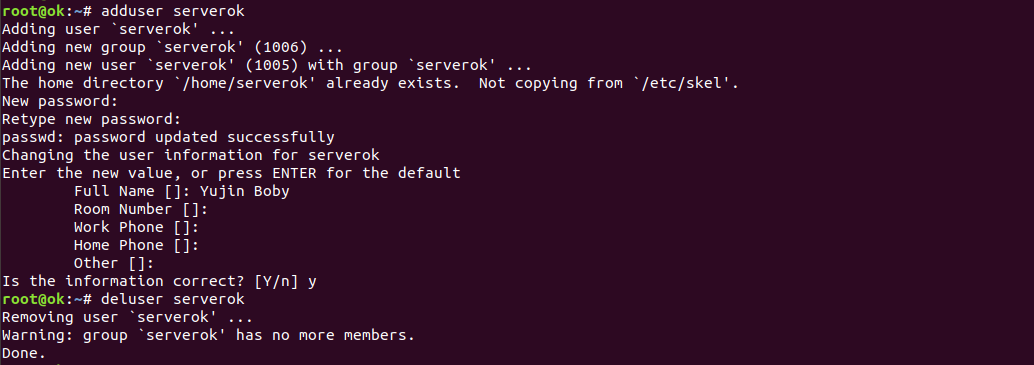aplay is a command line sound player for ALSA soundcard driver.
To list all available sound devices, run
boby@sok-01:~$ aplay -l **** List of PLAYBACK Hardware Devices **** card 0: Generic [HD-Audio Generic], device 3: HDMI 0 [HDMI 0] Subdevices: 1/1 Subdevice #0: subdevice #0 card 0: Generic [HD-Audio Generic], device 7: HDMI 1 [HDMI 1] Subdevices: 1/1 Subdevice #0: subdevice #0 card 0: Generic [HD-Audio Generic], device 8: HDMI 2 [HDMI 2] Subdevices: 1/1 Subdevice #0: subdevice #0 card 0: Generic [HD-Audio Generic], device 9: HDMI 3 [HDMI 3] Subdevices: 1/1 Subdevice #0: subdevice #0 card 1: headset [Sennheiser USB headset], device 0: USB Audio [USB Audio] Subdevices: 1/1 Subdevice #0: subdevice #0 card 2: Generic_1 [HD-Audio Generic], device 0: ALC887-VD Analog [ALC887-VD Analog] Subdevices: 0/1 Subdevice #0: subdevice #0 card 2: Generic_1 [HD-Audio Generic], device 1: ALC887-VD Digital [ALC887-VD Digital] Subdevices: 1/1 Subdevice #0: subdevice #0 boby@sok-01:~$