nmtui allow you to configure network interface if you are using network manager.
On Debian/Ubuntu, it is part of network-manager package
apt install network-manager
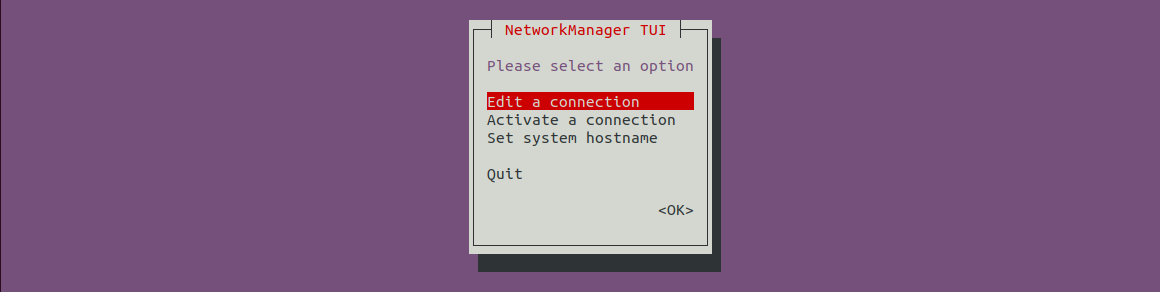
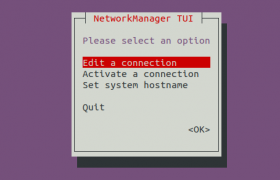
nmtui allow you to configure network interface if you are using network manager.
On Debian/Ubuntu, it is part of network-manager package
apt install network-manager
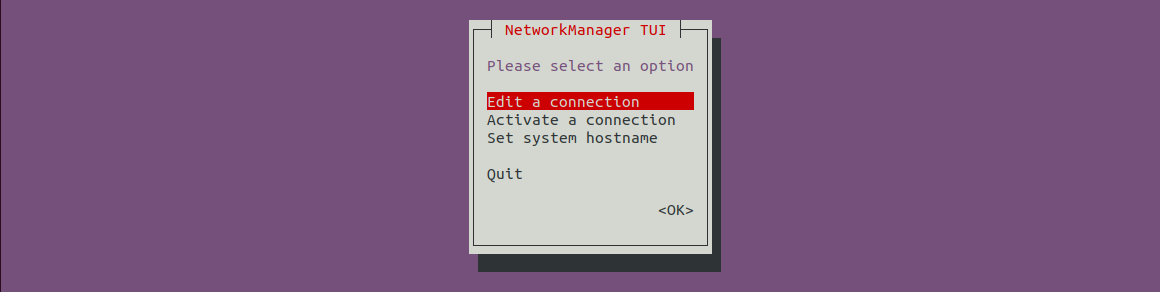
Ubuntu 18.04 was released with Linux kernel 4.15
root@DUS-147022:~# hostnamectl
Static hostname: DUS-147022.op-net.com
Icon name: computer-desktop
Chassis: desktop
Machine ID: 1fcb383ac03e4299a3b994dca4c51a10
Boot ID: 66d616e9b11145c38387d71f9c48a4bd
Operating System: Ubuntu 18.04.3 LTS
Kernel: Linux 4.15.0-58-generic
Architecture: x86-64
root@DUS-147022:~#
On 8 Aug 2019, Cannonical released Ubuntu 18.04.3 LTS with Linux Kernel 5.0.
If you are using older Ubuntu 18.04 point release, you won’t get newer kernel when you do software upgrade.
To get newer Linux kernal installed, you need to install Hardware enablement (HWE) stack, this provide newer kernel that provide support for latest hardware.
To install Hardware enablement (HWE) stack, run
apt install linux-generic-hwe-18.04
if this is Desktop computer, you may need to run
apt install linux-generic-hwe-18.04 xserver-xorg-hwe-18.04
after installing, reboot
reboot
after reboot, you will see latest Linux Kernel.
boby@sok-01:~$ hostnamectl
Static hostname: sok-01
Icon name: computer-desktop
Chassis: desktop
Machine ID: 70486772aac1410c9a8031851ab60a0d
Boot ID: 6c946c08f95d4c6b883e6790ab83e728
Operating System: Ubuntu 18.04.3 LTS
Kernel: Linux 5.0.0-25-generic
Architecture: x86-64
boby@sok-01:~$
On a server, ping localhost did not work
root@cloud1:~# ping localhost ping: unknown host localhost root@cloud1:~#
/etc/hosts files was proper, had entry for localhost.
root@cloud1:~# cat /etc/hosts | grep localhost 127.0.0.1 localhost ::1 ip6-localhost ip6-loopback root@cloud1:~#
problem was due to /etc/nsswitch.conf file missing in the server. To fix create file
vi /etc/nsswitch.conf
Add
# /etc/nsswitch.conf # # Example configuration of GNU Name Service Switch functionality. # If you have the `glibc-doc-reference' and `info' packages installed, try: # `info libc "Name Service Switch"' for information about this file. passwd: compat systemd group: compat systemd shadow: compat gshadow: files hosts: files mdns4_minimal [NOTFOUND=return] dns myhostname networks: files protocols: db files services: db files ethers: db files rpc: db files netgroup: nis
Set permission for the file
chmod 644 /etc/nsswitch.conf
yum-config-manager allows you to manage yum repositories.
To add a repo, run
yum-config-manager --add-repo https://download.docker.com/linux/centos/docker-ce.repo
Disable a repository
yum-config-manager --disable rpmfusion-free-updates
See yum
https://guacamole.apache.org
Google Chome Remote Desktop
https://rustdesk.com – Free Open source teamviewer alternative.
See vnc
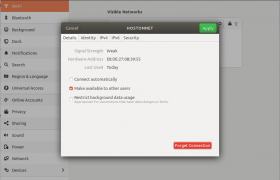
When a normal user edit Wi-Fi connection on Wi-Fi Settings, they will be asked to enter administrator user pasword.
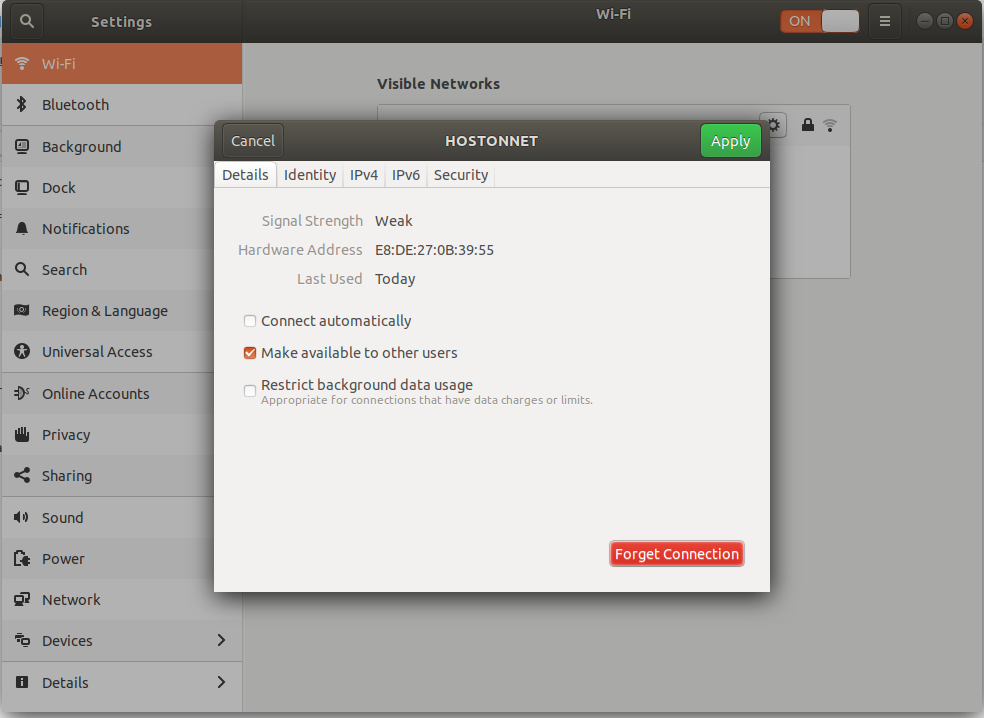
To allow a normal user to modify network connection, you can edit the connection configuration file in folder
/etc/NetworkManager/system-connections
This file look like
root@sok-01:/etc/NetworkManager/system-connections# cat SOK [connection] id=SOK uuid=982596a7-44c8-4e52-a696-6acf4daeec12 type=wifi permissions= [wifi] mac-address=E8:DE:27:0B:39:55 mac-address-blacklist= mode=infrastructure ssid=SOK [wifi-security] auth-alg=open key-mgmt=wpa-psk psk=Sup3rD0nkey [ipv4] dns-search= method=auto [ipv6] addr-gen-mode=stable-privacy dns-search= method=auto root@sok-01:/etc/NetworkManager/system-connections#
Find
permissions=
Replace with
permissions=user:USER_NAME_HEARE:;
USER_NAME_HEARE = replace this with actual username, that need to edit the network configuration.
To change shell for a user, run
chsh --shell PATH_TO_SHELL USERNAME
Example
chsh --shell /bin/bash okadmin
I will add a user, if no shell specified, it use sh as shell.
root@lab:~# useradd okadmin root@lab:~# su - okadmin No directory, logging in with HOME=/ $ echo $SHELL /bin/sh $ exit root@lab:~# chsh --shell /bin/bash okadmin root@lab:~# su - okadmin No directory, logging in with HOME=/ okadmin@lab:/$ echo $SHELL /bin/bash okadmin@lab:/$ logout root@lab:~#
You can find what shell you are using now with command
echo $SHELL
To add IP address on a Linux server, first find name of your network interface. This can be done with command
ip link
In most case, it can be enp3s0 or eth0, if you have more than one network card, this may be differnt, in such case, you need to identify which network interface you need to configure the the IP address .
Now create file
vi /etc/sysconfig/network-scripts/ifcfg-enp3s0:1
Here i used enp3s0 as network inferface name, replace it with whatever network interface name you use.
Add following content
DEVICE="enp3s0:1" IPADDR=IP_ADDR_HERE NETMASK=255.255.255.255
IP_ADDR_HERE = replace with the IP address you need to add.
enp3s0 = replace with actual network interface name.
Restart network service with command
systemctl restart network
If you need to add another IP, create file with name
INTERFACE_NAME:2
for example “enp3s0:2”, you need to use same alias name in DEVICE entry (first line) in the file.
gonit is a replacent for monitoring software monit. monit was removed from Debian 10 due to security issues and the devloper will not provide a patch for the security vlunerabilty in time for Debian 10 release.
You can download gonit from
https://github.com/bitnami/gonit
root@ip-172-26-14-184:~# gonit status Uptime 22h5m41s Last Check 2019-08-05 08:23:57.612314368 +0000 UTC m=+79440.116643915 Next Check 2019-08-05 08:25:57.612314368 +0000 UTC m=+79560.116643915 Pid 3162 Pid File /var/run/gonit.pid Control File /etc/gonit/gonitrc Socket File /var/run/gonit.sock Log File /var/log/gonit.log Process 'apache' status Running pid 2020 uptime 22h5m41s monitoring status monitored Process 'mysql' status Running pid 1911 uptime 22h5m41s monitoring status monitored Process 'php-fpm' status Running pid 2014 uptime 22h5m41s monitoring status monitored root@ip-172-26-14-184:~#
To identify if you are using 32 bit or 64 bit Linux OS, run command arch.
boby@sok-01:~$ arch x86_64 boby@sok-01:~$
You can also use uname command
boby@sok-01:~$ uname -i x86_64 boby@sok-01:~$
Another way is to use hostnamectl command and look for “Architecture”.
boby@sok-01:~$ hostnamectl
Static hostname: sok-01
Icon name: computer-desktop
Chassis: desktop
Machine ID: 70486772aac1410c9a8031851ab60a0d
Boot ID: 46ff31881cca4e7090edb35f2af89a4a
Operating System: Ubuntu 18.04.2 LTS
Kernel: Linux 4.15.0-55-generic
Architecture: x86-64
boby@sok-01:~$
sudo alsa force-reload
vi /etc/modprobe.d/alsa-base.conf
boby@fwhlin:~$ cat /proc/asound/cards
0 [Intel ]: HDA-Intel - HDA Intel
HDA Intel at 0xfb9f8000 irq 75
1 [HDMI ]: HDA-Intel - HDA ATI HDMI
HDA ATI HDMI at 0xfbcfc000 irq 76
boby@fwhlin:~$
boby@boby-pc ~ $ cat /proc/asound/card0/codec* | grep Codec Codec: Realtek ALC892 boby@boby-pc ~ $
boby@boby-pc ~ $ cat /proc/asound/card0/pcm0c/info card: 0 device: 0 subdevice: 0 stream: CAPTURE id: ALC892 Analog name: ALC892 Analog subname: subdevice #0 class: 0 subclass: 0 subdevices_count: 1 subdevices_avail: 1 boby@boby-pc ~ $