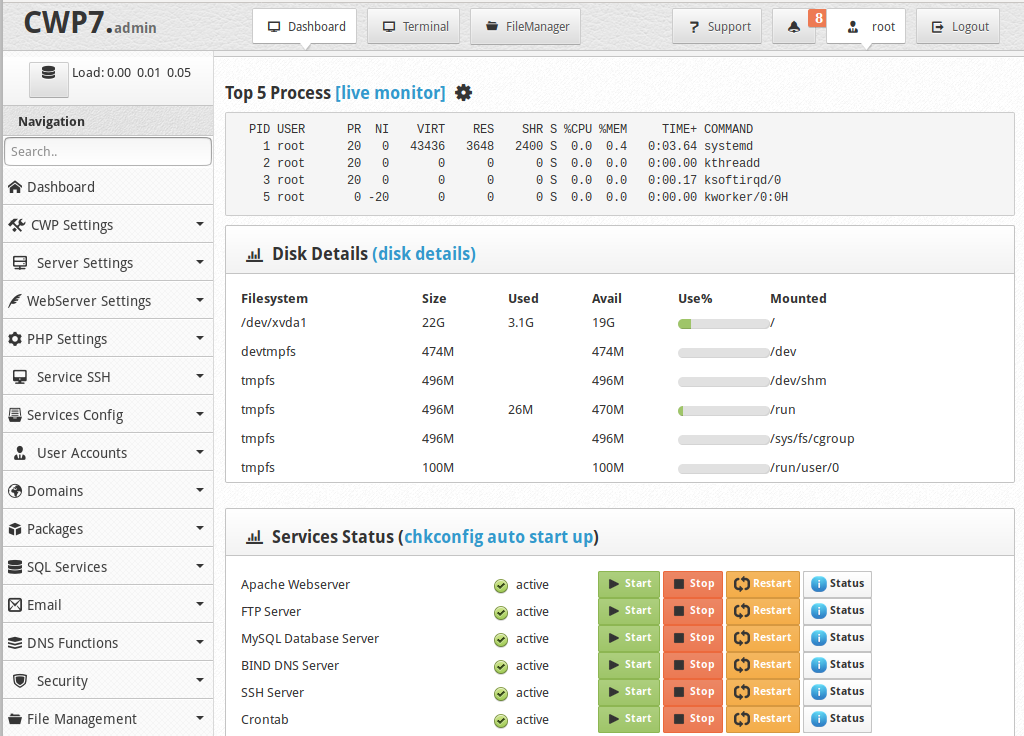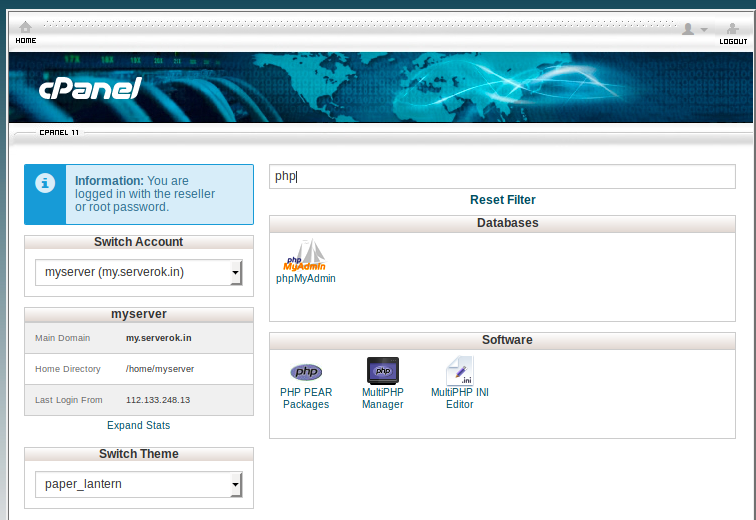For SSH access, you need to chat with support and ask them to enable SSH.
Online support is available at
https://helpchat.bluehost.com/
They will ask for a verification token, you can get it from
https://my.bluehost.com/cgi/token
SSH port is 22
Enable SSH Access
https://my.bluehost.com/cgi/ssh
How to connect a Domain Name Registered Elsewhere in BlueHost
BlueHost India
https://helpchat.bluehost.in/
https://my.bluehost.in/cgi/token
Editing BlueHost DNS
DNS is edited on the page
https://my.bluehost.com/hosting/app/#/domains/manage/YOURDOMAIN.TLD/DNS
But I had some duplicate DNS entry, that was not listed on the DNS page. Talking to support told me to edit DNS at
https://my.bluehost.com/cgi/dm/zoneedit?domain=YOURDOMAIN.TLD
That showed the duplicate DNS entry.
Install SSL
Go to Advanced, this will show up cPanel. Search for SSL. Click on “SSL/TLS Status”. On the page, you have an option to “Run AutoSSL”.