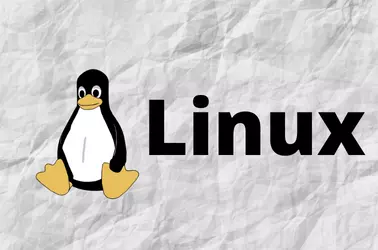SSH Login delay
February 21, 2026
cPanel Disk Quota
February 3, 2026
Teaching SpamAssassin What Is Spam
January 28, 2026
iotop
January 5, 2026
Kill A Linux Process
December 30, 2025
Windows RDP Lockout
December 3, 2025
Alpine Linux
October 4, 2025
CPU
September 27, 2025
Yoast SEO sitemaps on large wordpress site
September 23, 2025
How to Upgrade Debian 11 to Debian 12
September 2, 2025
Convert MySQL MyISAM tables to InnoDB
August 3, 2025
pyenv
July 17, 2025