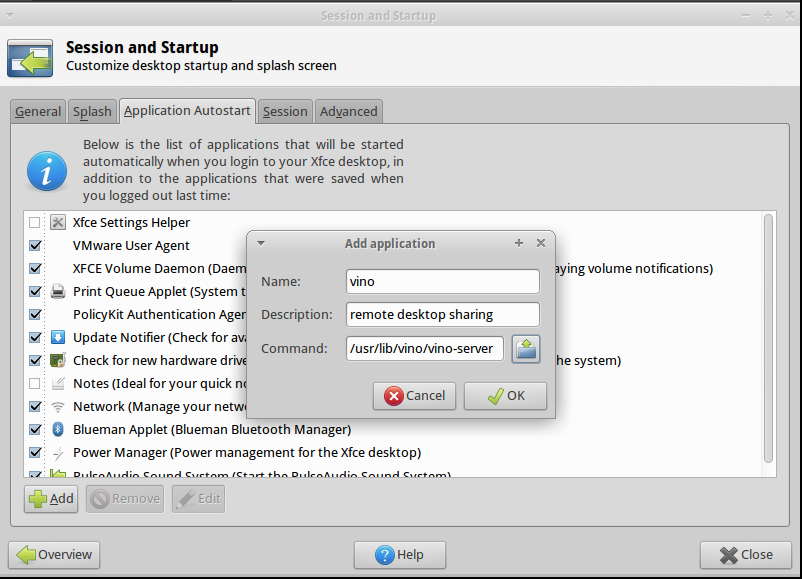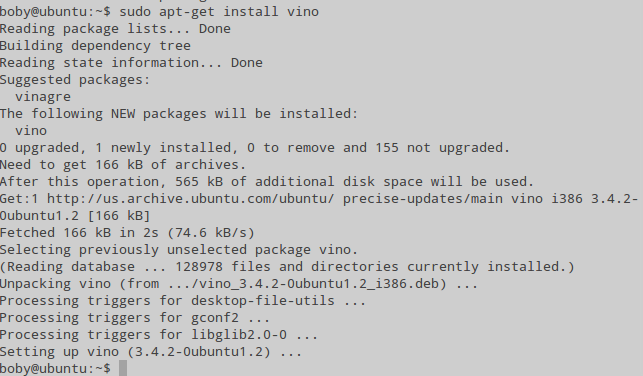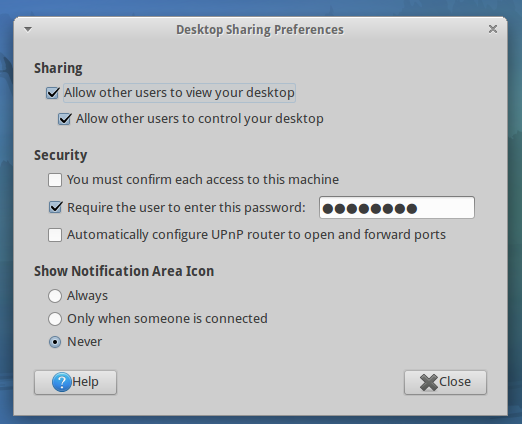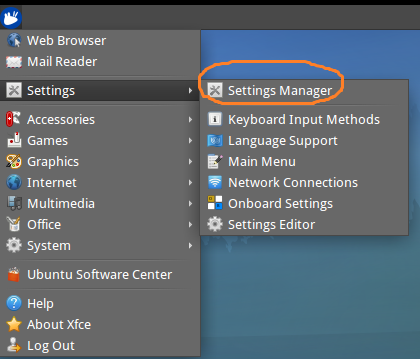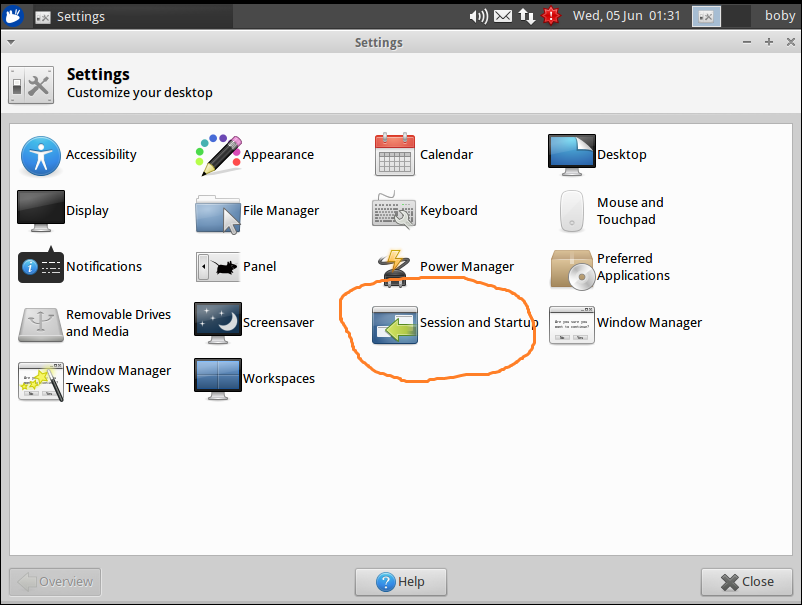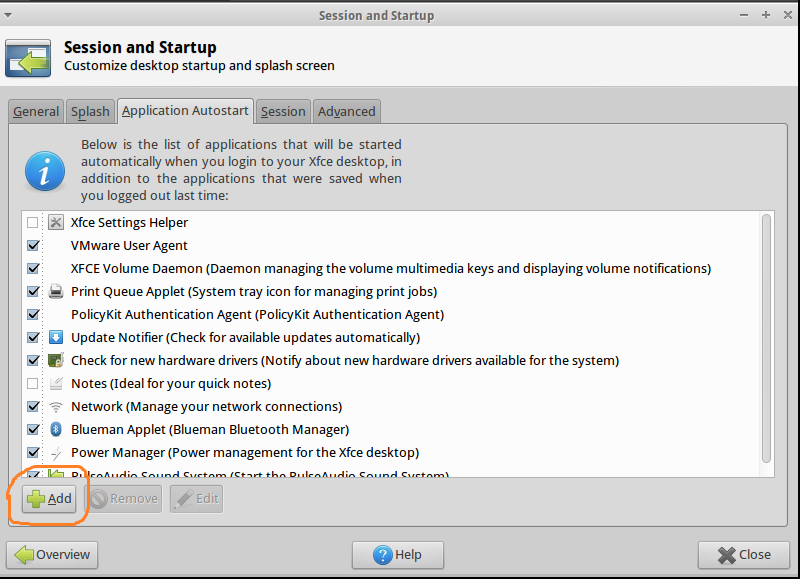radeon is the open source driver.
bizhat ~ # modinfo radeon filename: /lib/modules/3.11.0-12-generic/kernel/drivers/gpu/drm/radeon/radeon.ko license: GPL and additional rights description: ATI Radeon author: Gareth Hughes, Keith Whitwell, others. firmware: radeon/R520_cp.bin firmware: radeon/PALM_pfp.bin ----REMOVED LOT OF JUNK TEXT---- firmware: radeon/BONAIRE_pfp.bin srcversion: E46AD784A528F70150F5BFD alias: pci:v00001002d000099A4sv*sd*bc*sc*i* ----REMOVED LOT OF JUNK TEXT---- alias: pci:v00001002d00001304sv*sd*bc*sc*i* depends: drm,drm_kms_helper,ttm,i2c-algo-bit intree: Y vermagic: 3.11.0-12-generic SMP mod_unload modversions parm: no_wb:Disable AGP writeback for scratch registers (int) parm: modeset:Disable/Enable modesetting (int) parm: dynclks:Disable/Enable dynamic clocks (int) parm: r4xx_atom:Enable ATOMBIOS modesetting for R4xx (int) parm: vramlimit:Restrict VRAM for testing (int) parm: agpmode:AGP Mode (-1 == PCI) (int) parm: gartsize:Size of PCIE/IGP gart to setup in megabytes (32, 64, etc) (int) parm: benchmark:Run benchmark (int) parm: test:Run tests (int) parm: connector_table:Force connector table (int) parm: tv:TV enable (0 = disable) (int) parm: audio:Audio enable (1 = enable) (int) parm: disp_priority:Display Priority (0 = auto, 1 = normal, 2 = high) (int) parm: hw_i2c:hw i2c engine enable (0 = disable) (int) parm: pcie_gen2:PCIE Gen2 mode (-1 = auto, 0 = disable, 1 = enable) (int) parm: msi:MSI support (1 = enable, 0 = disable, -1 = auto) (int) parm: lockup_timeout:GPU lockup timeout in ms (defaul 10000 = 10 seconds, 0 = disable) (int) parm: fastfb:Direct FB access for IGP chips (0 = disable, 1 = enable) (int) parm: dpm:DPM support (1 = enable, 0 = disable, -1 = auto) (int) parm: aspm:ASPM support (1 = enable, 0 = disable, -1 = auto) (int) bizhat ~ #