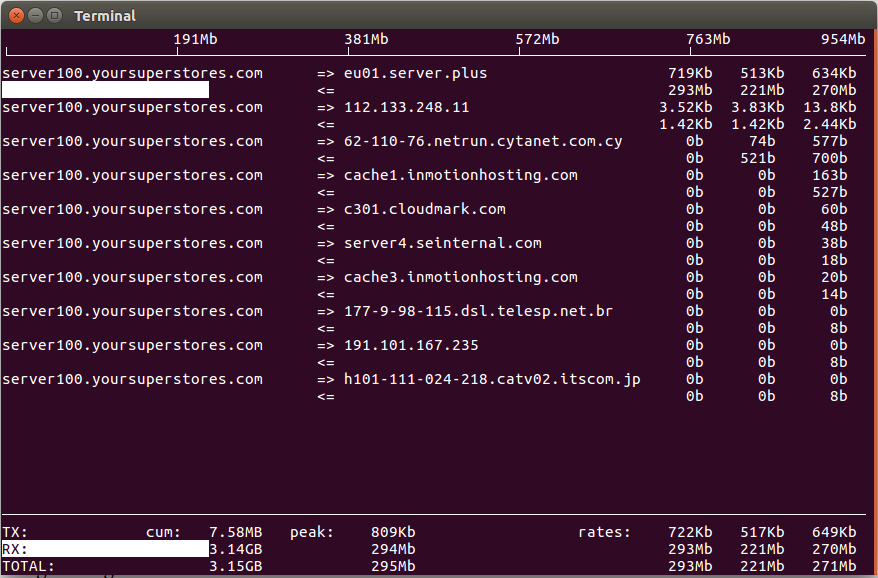List all Dependencies for a package.
apt depends PKG_NAMEIf you don’t want to upgrade a package, you can use apt-mark command to hold it, the package won’t be upgraded
apt-mark hold 5.15.0-107-genericIf you want to remove the hold and allow the package to be upgraded, use
apt-mark unhold 5.15.0-107-generic- Using apt-get to manage software
- Uninstalling Software in Debian Server
- apt policy
- apt show
- apt-cache
- Ubuntu find Dependencies for a package
- Reinstall a package using apt
- Ubuntu show package information
- apt force IPv4
- Blocking Package Upgrade on Debian/Ubuntu
- Download a package using apt on Debian/Ubuntu
- Auto upgrade software in Ubuntu/Debian
- Reinstall Kernel in Ubuntu/Debian
- How to verify installed packages on Ubuntu/Debian
- How to extract .deb file in Ubuntu?
Errors
- apt-get An error occurred during the signature verification
- Expired Updates for this repository will not be applied
- Debian 8 jessie repo error
- subprocess installed post-installation script returned error
- r1Soft public key is not available
- MySQL 8 apt Error The following signatures were invalid
- Google Cloud apt signatures couldn’t be verified
- gpg: failed to start the dirmngr
- Odoo apt signatures couldn’t be verified
- apt-key keyserver receive failed: No dirmngr
- apt – Problem unlinking the file auxfiles
- debconf: unable to initialize frontend: Dialog
- apt The method driver /usr/lib/apt/methods/https could not be found
- apt error doesn’t support architecture ‘i386’
- rsyslog Unsafe symlinks encountered in /var/log, refusing
This website allow you to generate /etc/apt/sources.list file for Ubuntu/Debian.
https://repogen.simplylinux.ch
This is helpful when you need to recreate your repo file.
Errors