Category: Linux
-
Disable systemd-resolved on Ubuntu/Deb/CentOS
systemd-resolved provide DNS resolver facility in newer version of Linux servers running systemd.
I prefer manually editing /etc/resolv.conf and add resolvers. If you are running your own DNS server, then you need to disable systemd-resolved as it listen on port 53, with out disabling the service, you can’t start your DNS server.
To disable systemd-resolved, run
wget https://raw.githubusercontent.com/serverok/server-setup/master/tools/disable-systemd-resolved.sh bash disable-systemd-resolved.sh
Or do the following.
systemctl disable systemd-resolved.service systemctl stop systemd-resolved
Now create /etc/resolv.conf file
rm -f /etc/resolv.conf tee /etc/resolv.conf << END nameserver 8.8.8.8 nameserver 1.1.1.1 END
See resolv.conf, dns
-
Enable rc.local
To enable /etc/rc.local file run on system startup on servers runing systemd, you can run
systemctl enable rc-local
Now you need to create file /etc/rc.local with 755 permission.
touch /etc/rc.local chmod 755 /etc/rc.local
See Autostart
-
proxychains
proxychains allow you to route traffic using proxy servers. This is useful for routing traffic throihg applications that do not support proxy by default. For example, i use ssh through proxy chains.
To install proxychains on Ubuntu, run
apt install -y proxychains
Now you need to edit /etc/proxychains.conf and add your proxy servers.
sudo vi /etc/proxychains.conf
On my computer, i use SSH tunnel to a sevrer on port 7878, so i added following to end of my proxychains.conf
socks5 127.0.0.1 7878
To text proxy proxychains, run
boby@sok-01:~$ curl checkip.amazonaws.com 59.92.71.53 boby@sok-01:~$ proxychains curl checkip.amazonaws.com ProxyChains-3.1 (http://proxychains.sf.net) |DNS-request| checkip.amazonaws.com |S-chain|-<>-127.0.0.1:7878-<><>-4.2.2.2:53-<><>-OK |DNS-response| checkip.amazonaws.com is 34.193.115.2 |S-chain|-<>-127.0.0.1:7878-<><>-34.193.115.2:80-<><>-OK 51.38.246.115 boby@sok-01:~$
As you can see when using proxychains, you get a difernt IP as traffic get routed through proxy server specified in proxychains.conf
Proxychains show some connection info, you can hide this by editing proxychains.conf and uncommenting the line
# Quiet mode (no output from library) #quiet_mode
With quite mode enabled, you will see
boby@sok-01:~$ proxychains curl checkip.amazonaws.com ProxyChains-3.1 (http://proxychains.sf.net) 51.38.246.115 boby@sok-01:~$
See Proxy
-
Server Load
Here are some useful commands to check server load.
iostat shows disk IO usage. %iowait shows how much time the process waits for disk operation. This should be 0. If you are on VPS, check for %steal to see if the host server is overloaded.
iostat 1 10
Checks for processes in ‘D’ state
for x in `seq 1 1 30`; do ps -eo state,pid,cmd | grep "^D"; echo "-"; sleep 2; done
Top processes using CPU resources
top -bn 1 | head -20
Check Running Process
ps aux top atop pstree
Check For Bad Scripts
WPRobot plugin for wordpress take lot of cpu usage, find sites using WPRobot
find /home -name 'wprobot.php'
-
Requesting a zone trasnfer with dig
To request a zone transfer using dig, use
dig @NAME_SERVER_HERE -t AXFR DOMAIN_NAME_HERE
Example
[root@vps3 poweradmin]# dig @server10.hosthat.com -t AXFR bizhat.com ; <<>> DiG 9.5.1-P2-RedHat-9.5.1-2.P2.fc10 <<>> @server10.hosthat.com -t AXFR bizhat.com ; (1 server found) ;; global options: printcmd bizhat.com. 86400 IN SOA dns10.hosthat.com. hostonnet.gmail.com. 2008091126 7100 7200 2419100 86400 bizhat.com. 14400 IN MX 0 server52.hosthat.com. bizhat.com. 86400 IN NS dns10.hosthat.com. bizhat.com. 86400 IN NS server70.hosthat.com. bizhat.com. 14400 IN A 67.228.96.44 *.bizhat.com. 14400 IN A 66.90.101.78 aaj.bizhat.com. 14400 IN A 67.228.37.136 adserver.bizhat.com. 14400 IN A 174.37.154.236 advt.bizhat.com. 14400 IN A 67.228.95.96 alappuzha.bizhat.com. 14400 IN CNAME cms.bizhat.com. angamaly.bizhat.com. 14400 IN CNAME cms.bizhat.com. arthunkal.bizhat.com. 14400 IN CNAME cms.bizhat.com. astrology.bizhat.com. 14400 IN A 67.228.37.136 austin.bizhat.com. 14400 IN CNAME cms.bizhat.com. autos.bizhat.com. 14400 IN CNAME cms.bizhat.com. bangalore.bizhat.com. 14400 IN CNAME cms.bizhat.com. banner.bizhat.com. 14400 IN A 67.228.37.136 bb.bizhat.com. 14400 IN A 76.76.18.19 beauty.bizhat.com. 14400 IN CNAME cms.bizhat.com. bizhat-radio.bizhat.com. 14400 IN A 72.21.41.242 blog.bizhat.com. 14400 IN A 76.76.18.23 *.blog.bizhat.com. 14400 IN A 76.76.18.23 blogs.bizhat.com. 14400 IN A 208.53.161.106 books.bizhat.com. 14400 IN CNAME cms.bizhat.com. bsc.bizhat.com. 14400 IN A 67.228.37.136 calendar.bizhat.com. 14400 IN CNAME cms.bizhat.com. chat.bizhat.com. 14400 IN A 67.228.37.136 chellanam.bizhat.com. 14400 IN CNAME cms.bizhat.com. cherthala.bizhat.com. 14400 IN CNAME cms.bizhat.com. cherthalainfo.bizhat.com. 14400 IN CNAME cms.bizhat.com. classifieds.bizhat.com. 14400 IN A 67.228.37.136 cms.bizhat.com. 14400 IN A 76.76.18.22 computer.bizhat.com. 14400 IN A 67.228.37.136 counter.bizhat.com. 14400 IN A 76.76.18.19 dating.bizhat.com. 14400 IN A 76.76.18.23 dileep.bizhat.com. 14400 IN CNAME cms.bizhat.com. dir.bizhat.com. 14400 IN A 72.36.166.222 directory.bizhat.com. 14400 IN A 67.228.96.44 divyaunni.bizhat.com. 14400 IN A 67.228.96.44 domainname.bizhat.com. 14400 IN CNAME cms.bizhat.com. domains.bizhat.com. 14400 IN A 67.228.37.136 downloads.bizhat.com. 14400 IN A 67.228.95.96 ecards.bizhat.com. 14400 IN A 67.228.37.136 education.bizhat.com. 14400 IN CNAME cms.bizhat.com. emedia.bizhat.com. 14400 IN A 67.228.37.136 ernakulam.bizhat.com. 14400 IN CNAME cms.bizhat.com. ezhupunna.bizhat.com. 14400 IN CNAME cms.bizhat.com. filmreviews.bizhat.com. 14400 IN A 76.76.18.23 finance.bizhat.com. 14400 IN CNAME cms.bizhat.com. findhost.bizhat.com. 14400 IN A 67.228.37.136 forums.bizhat.com. 14400 IN A 69.59.28.85 free.bizhat.com. 14400 IN A 208.53.161.106 freeforums.bizhat.com. 14400 IN A 208.53.161.107 freeinfo.bizhat.com. 14400 IN A 67.228.37.136 freelance.bizhat.com. 14400 IN A 67.228.37.136 friends.bizhat.com. 14400 IN A 65.98.61.140 ftp.bizhat.com. 14400 IN CNAME bizhat.com. gallery.bizhat.com. 14400 IN A 69.59.28.85 games.bizhat.com. 14400 IN A 67.228.37.136 gifts.bizhat.com. 14400 IN CNAME cms.bizhat.com. git.bizhat.com. 14400 IN A 67.228.104.123 gptcktm.bizhat.com. 14400 IN CNAME cms.bizhat.com. guestbook.bizhat.com. 14400 IN A 67.228.37.136 gujarat.bizhat.com. 14400 IN CNAME cms.bizhat.com. hamradio.bizhat.com. 14400 IN CNAME cms.bizhat.com. health.bizhat.com. 14400 IN CNAME cms.bizhat.com. home.bizhat.com. 14400 IN A 67.228.37.136 homebiz.bizhat.com. 14400 IN A 67.228.37.136 hosted.bizhat.com. 14400 IN A 67.228.37.136 hosting.bizhat.com. 14400 IN A 67.228.37.136 hotels.bizhat.com. 14400 IN CNAME cms.bizhat.com. htmltutorial.bizhat.com. 14400 IN CNAME cms.bizhat.com. idukki.bizhat.com. 14400 IN CNAME cms.bizhat.com. image.bizhat.com. 14400 IN A 74.86.201.216 imagehost.bizhat.com. 14400 IN A 67.228.104.120 images.bizhat.com. 14400 IN A 74.86.201.216 img1.bizhat.com. 14400 IN A 69.59.28.86 img2.bizhat.com. 14400 IN A 76.76.18.24 img3.bizhat.com. 14400 IN A 67.228.104.120 img4.bizhat.com. 14400 IN A 208.53.161.108 img5.bizhat.com. 14400 IN A 76.76.18.24 india.bizhat.com. 14400 IN CNAME cms.bizhat.com. interactivecd.bizhat.com. 14400 IN A 67.228.37.136 iptools.bizhat.com. 14400 IN A 67.228.96.44 ishtam.bizhat.com. 14400 IN A 67.228.37.136 jagathi.bizhat.com. 14400 IN A 67.228.96.44 jayaram.bizhat.com. 14400 IN CNAME cms.bizhat.com. jobs.bizhat.com. 14400 IN A 76.76.18.23 jokes.bizhat.com. 14400 IN A 67.228.37.136 kannur.bizhat.com. 14400 IN CNAME cms.bizhat.com. karnataka.bizhat.com. 14400 IN CNAME cms.bizhat.com. kasaragod.bizhat.com. 14400 IN CNAME cms.bizhat.com. kashmir.bizhat.com. 14400 IN CNAME cms.bizhat.com. kerala.bizhat.com. 14400 IN CNAME cms.bizhat.com. kidsempire.bizhat.com. 14400 IN CNAME cms.bizhat.com. kochi.bizhat.com. 14400 IN CNAME cms.bizhat.com. koilparampil.bizhat.com. 14400 IN CNAME cms.bizhat.com. kollam.bizhat.com. 14400 IN CNAME cms.bizhat.com. kottayam.bizhat.com. 14400 IN CNAME cms.bizhat.com. kovalam.bizhat.com. 14400 IN CNAME cms.bizhat.com. kozhikode.bizhat.com. 14400 IN CNAME cms.bizhat.com. kumarakom.bizhat.com. 14400 IN CNAME cms.bizhat.com. kunchackoboban.bizhat.com. 14400 IN A 67.228.96.44 labs.bizhat.com. 14400 IN A 69.93.202.216 lifestyle.bizhat.com. 14400 IN CNAME cms.bizhat.com. linuxcd.bizhat.com. 14400 IN CNAME cms.bizhat.com. localhost.bizhat.com. 14400 IN A 127.0.0.1 lonavala.bizhat.com. 14400 IN CNAME cms.bizhat.com. lotus.bizhat.com. 14400 IN CNAME cms.bizhat.com. mail.bizhat.com. 14400 IN A 76.76.18.23 www.mail.bizhat.com. 14400 IN A 76.76.18.23 malappuram.bizhat.com. 14400 IN CNAME cms.bizhat.com. mammooty.bizhat.com. 14400 IN CNAME cms.bizhat.com. mano.bizhat.com. 14400 IN A 67.228.95.96 www.mano.bizhat.com. 14400 IN A 67.228.95.96 mariasadanam.bizhat.com. 14400 IN CNAME cms.bizhat.com. media.bizhat.com. 14400 IN A 76.76.18.22 mohanlal.bizhat.com. 14400 IN CNAME cms.bizhat.com. movies.bizhat.com. 14400 IN A 74.86.201.216 munnar.bizhat.com. 14400 IN CNAME cms.bizhat.com. music.bizhat.com. 14400 IN A 67.228.37.136 news.bizhat.com. 14400 IN A 67.228.96.44 newsletter.bizhat.com. 14400 IN A 67.228.95.96 newstar.bizhat.com. 14400 IN A 67.228.37.136 novel.bizhat.com. 14400 IN A 67.228.37.136 palakkad.bizhat.com. 14400 IN CNAME cms.bizhat.com. pallipuram.bizhat.com. 14400 IN CNAME cms.bizhat.com. pallithode.bizhat.com. 14400 IN CNAME cms.bizhat.com. pathanamthitta.bizhat.com. 14400 IN CNAME cms.bizhat.com. pets.bizhat.com. 14400 IN CNAME cms.bizhat.com. phpbb.bizhat.com. 14400 IN CNAME cms.bizhat.com. phptutorial.bizhat.com. 14400 IN CNAME cms.bizhat.com. postfix.bizhat.com. 14400 IN CNAME cms.bizhat.com. print.bizhat.com. 14400 IN CNAME cms.bizhat.com. qmail.bizhat.com. 14400 IN CNAME cms.bizhat.com. radio.bizhat.com. 14400 IN A 67.228.96.44 ranakpur.bizhat.com. 14400 IN CNAME cms.bizhat.com. realestate.bizhat.com. 14400 IN A 67.228.37.136 recipes.bizhat.com. 14400 IN A 67.228.37.136 s1.bizhat.com. 14400 IN A 76.76.18.23 *.s1.bizhat.com. 14400 IN A 76.76.18.23 s2.bizhat.com. 14400 IN A 76.76.18.21 *.s2.bizhat.com. 14400 IN A 76.76.18.21 s3.bizhat.com. 14400 IN A 76.76.18.21 *.s3.bizhat.com. 14400 IN A 76.76.18.21 s4.bizhat.com. 14400 IN A 76.76.18.21 *.s4.bizhat.com. 14400 IN A 76.76.18.21 salu.bizhat.com. 14400 IN CNAME cms.bizhat.com. sanjeevani.bizhat.com. 14400 IN CNAME cms.bizhat.com. screensaver.bizhat.com. 14400 IN A 67.228.37.136 scripts.bizhat.com. 14400 IN A 67.228.37.136 search.bizhat.com. 14400 IN A 67.228.37.136 sites.bizhat.com. 14400 IN CNAME cms.bizhat.com. smartboss.bizhat.com. 14400 IN A 174.37.154.236 sms.bizhat.com. 14400 IN A 76.76.18.23 star.bizhat.com. 14400 IN CNAME cms.bizhat.com. stefin.bizhat.com. 14400 IN CNAME cms.bizhat.com. stmarys.bizhat.com. 14400 IN CNAME cms.bizhat.com. www.stmarys.bizhat.com. 14400 IN CNAME cms.bizhat.com. submit.bizhat.com. 14400 IN A 67.228.37.136 sureshgopi.bizhat.com. 14400 IN CNAME cms.bizhat.com. test.bizhat.com. 14400 IN A 67.228.37.136 thanki.bizhat.com. 14400 IN CNAME cms.bizhat.com. thiruvananthapuram.bizhat.com. 14400 IN CNAME cms.bizhat.com. thrissur.bizhat.com. 14400 IN CNAME cms.bizhat.com. top100.bizhat.com. 14400 IN A 76.76.18.23 tourism.bizhat.com. 14400 IN CNAME cms.bizhat.com. tutorials.bizhat.com. 14400 IN CNAME cms.bizhat.com. uploads.bizhat.com. 14400 IN A 67.228.226.99 uploads.bizhat.com. 14400 IN A 76.76.18.19 ftp.uploads.bizhat.com. 14400 IN A 208.53.170.247 s1.uploads.bizhat.com. 14400 IN A 127.0.0.1 s2.uploads.bizhat.com. 14400 IN A 208.53.168.39 s3.uploads.bizhat.com. 14400 IN A 208.53.168.13 s4.uploads.bizhat.com. 14400 IN A 208.53.158.66 s5.uploads.bizhat.com. 14400 IN A 67.159.61.214 s6.uploads.bizhat.com. 14400 IN A 67.159.60.15 s7.uploads.bizhat.com. 14400 IN A 66.90.104.210 s8.uploads.bizhat.com. 14400 IN A 208.53.136.114 s9.uploads.bizhat.com. 14400 IN A 66.90.104.184 www.uploads.bizhat.com. 14400 IN A 67.228.226.99 uploads-nu-s54.bizhat.com. 14400 IN A 76.76.18.23 varkala.bizhat.com. 14400 IN CNAME cms.bizhat.com. video.bizhat.com. 14400 IN A 67.228.116.84 s1.video.bizhat.com. 14400 IN A 69.59.28.86 s2.video.bizhat.com. 14400 IN CNAME 1wp-f2a00a0000000000.id.velocix.com. static1.video.bizhat.com. 14400 IN A 76.76.18.24 visitation.bizhat.com. 14400 IN CNAME cms.bizhat.com. wayanad.bizhat.com. 14400 IN CNAME cms.bizhat.com. webftp.bizhat.com. 14400 IN A 208.53.161.106 webmaster.bizhat.com. 14400 IN A 67.228.37.136 world.bizhat.com. 14400 IN A 67.228.37.136 worldseven.bizhat.com. 14400 IN A 127.0.0.2 www.bizhat.com. 14400 IN CNAME bizhat.com. yearofdevil.bizhat.com. 14400 IN A 67.228.37.136 yellowpages.bizhat.com. 14400 IN A 67.228.95.96 yourname.bizhat.com. 14400 IN CNAME cms.bizhat.com. youtubescript.bizhat.com. 14400 IN A 67.228.192.156 bizhat.com. 86400 IN SOA dns10.hosthat.com. hostonnet.gmail.com. 2008091126 7100 7200 2419100 86400 ;; Query time: 113 msec ;; SERVER: 67.228.226.101#53(67.228.226.101) ;; WHEN: Mon Jul 6 04:22:03 2009 ;; XFR size: 199 records (messages 1, bytes 4605) [root@vps3 poweradmin]#
See dig
-
mycomputer
These are some software/settings i have on my computer running Ubuntu 20.04
Steam store games on different Disk
GNOME Shell Extension
Install TeamSpeak Client on Ubuntu
Separate Google Hangout icon in Ubuntu 18.04/20.04 -
Steam store games on different Disk
I have a 250 GB SSD as boot drive. My steam games installed on a 2nd 2 TB hard disk. After reinstalling Ubuntu, i installed steam with.
apt install steam
Steam does not show the games installed on the 2 TB HDD.
To get the games work, i renamed steamapps folder, them created a symlink to directory on the 2 TB HDD where games are installed.
Stop steam, then do the following. /mnt/data/SteamLibrary/steamapps is the directory where my games are installed. Change it to whatever directory where your games are installed.
cd ~/.steam/debian-installation/ mv steamapps steamapps-old ln -s /mnt/data/SteamLibrary/steamapps
Now start Steam, you will see the games.
-
GNOME Shell Extension
GNOME Shell Extensions allow you to add/modify features in Gnome Desktop. Gnome Desktop is used by Ubuntu.
Shell Extensions are stored in folder
/home/USER/.local/share/gnome-shell/extensions
On Ubuntu 20.04, i installed NoAnnoyance extension. This prevent Annoying Windows Ready notification.
https://extensions.gnome.org/extension/1236/noannoyance/
To install an extension, go to the web page of the extension, you will be asked to install a browser extension. Once browser etxtension installed, you need to install
sudo apt install chrome-gnome-shell
This is same for both Google Chrome and Firefox. Now you can go to any extension page, select “ON/OFF” button on the page to install an extension.
Extensions i use on Ubuntu 20.04
Ubuntu don’t have a quick way to switch between sound devices. For example switching between headphone and speaker. I used Sound Input & Output Device Chooser for very long. On 2021-03-30, it stopped working. I started using a differnt extension Audio output selector, this have less features, but do the work properly.
List all Gnome Extensions
To list all gnome extensions, run “gnome-extensions list”.
boby@sok-01:~$ gnome-extensions list desktop-icons@csoriano ubuntu-appindicators@ubuntu.com ubuntu-dock@ubuntu.com sound-output-device-chooser@kgshank.net noannoyance@sindex.com boby@sok-01:~$
To enable/disable an extension, use
gnome-extensions enable EXTENSION_NAME gnome-extensions disable EXTENSION_NAME
Example
gnome-extensions disable sound-output-device-chooser@kgshank.net
-
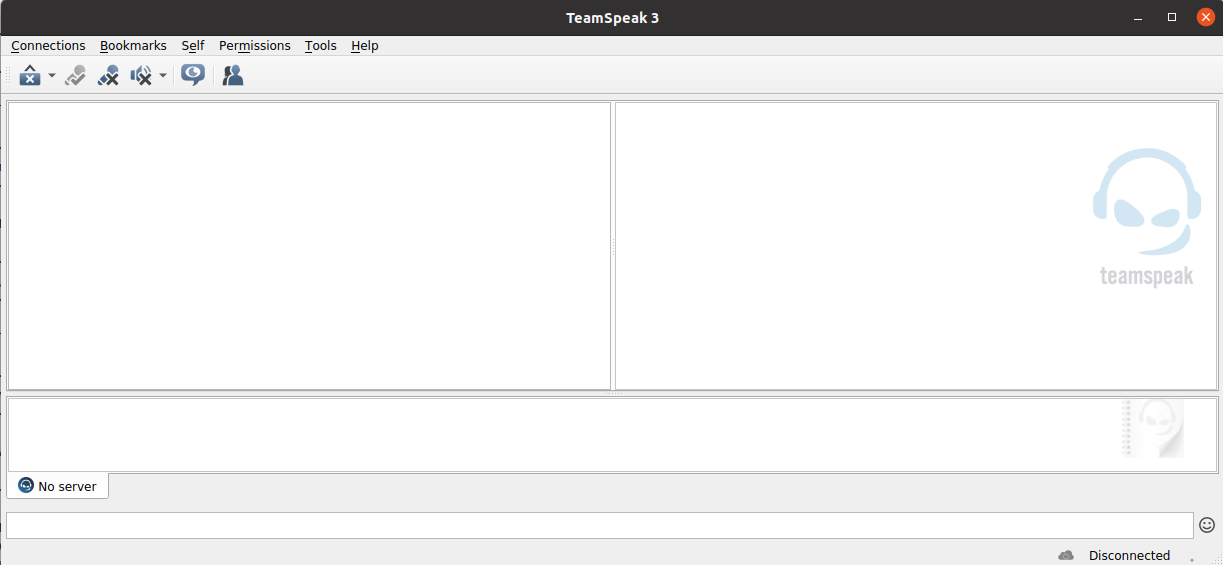
Install TeamSpeak Client on Ubuntu
To install TeamSpeak client on Ubuntu, download latest version from
https://www.teamspeak.com/en/downloads/
Download page list both 32 and 64 bit versions. Most computers these days use 64 bit OS. So download 64 bit version unless you are using older computer with 32 bit OS.
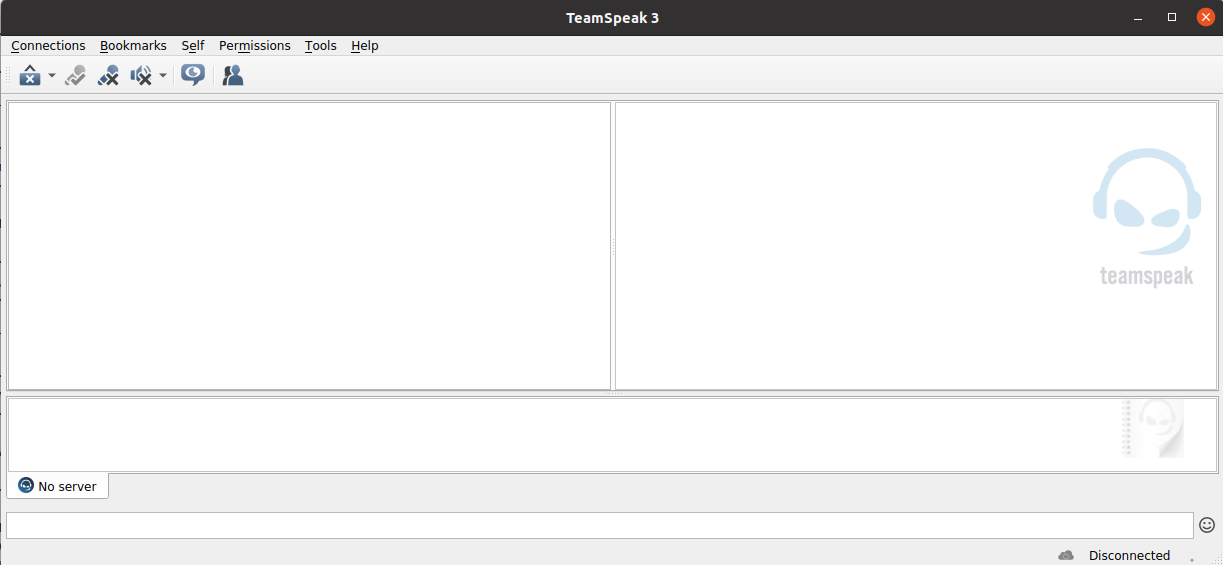
On Ubuntu, you can find if you are using 32 or 64 bit version with command arch
boby@sok-01:~$ arch x86_64 boby@sok-01:~$
Download latest version of TeamSpeak, as for this writing, latest verison is
wget https://files.teamspeak-services.com/releases/client/3.5.5/TeamSpeak3-Client-linux_amd64-3.5.5.run
Make it executable
chmod 755 TeamSpeak3-Client-linux_amd64-3.5.5.run
To extract it, run
./TeamSpeak3-Client-linux_amd64-3.5.5.run
This will cretae a folder with TeamSpeak files. Move it to /opt directory or any other folder you prefer.
mv TeamSpeak3-Client-linux_amd64 /opt/
Now you can start TeamSpeak from command line with command
/opt/TeamSpeak3-Client-linux_amd64/ts3client_runscript.sh
To create a shortcut file, create a desktop file
vi ~/.local/share/applications/teamspeak.desktop
Add following content
[Desktop Entry] Name=TeamSpeak 3 Comment=TeamSpeak 3 VoIP Communicator Exec=/opt/TeamSpeak3-Client-linux_amd64/ts3client_runscript.sh Terminal=false Type=Application Categories=Network;Application; Icon=/opt/TeamSpeak3-Client-linux_amd64/styles/default/logo-128x128.png
Now you will be able to find TeamSpeak 3 in Ubuntu Start menu/Dash.
See Ubuntu
-
configure: error: “curses not found”
When installing a software from source, i get errro
configure: error: "curses not found"
To fix this, install libncurses-dev
apt install libncurses-dev
See Errors
-
configure: error: “libevent not found”
When installing a software from source i get error
configure: error: "libevent not found"
To fix, install libevent-dev
apt install libevent-dev
See Errors
