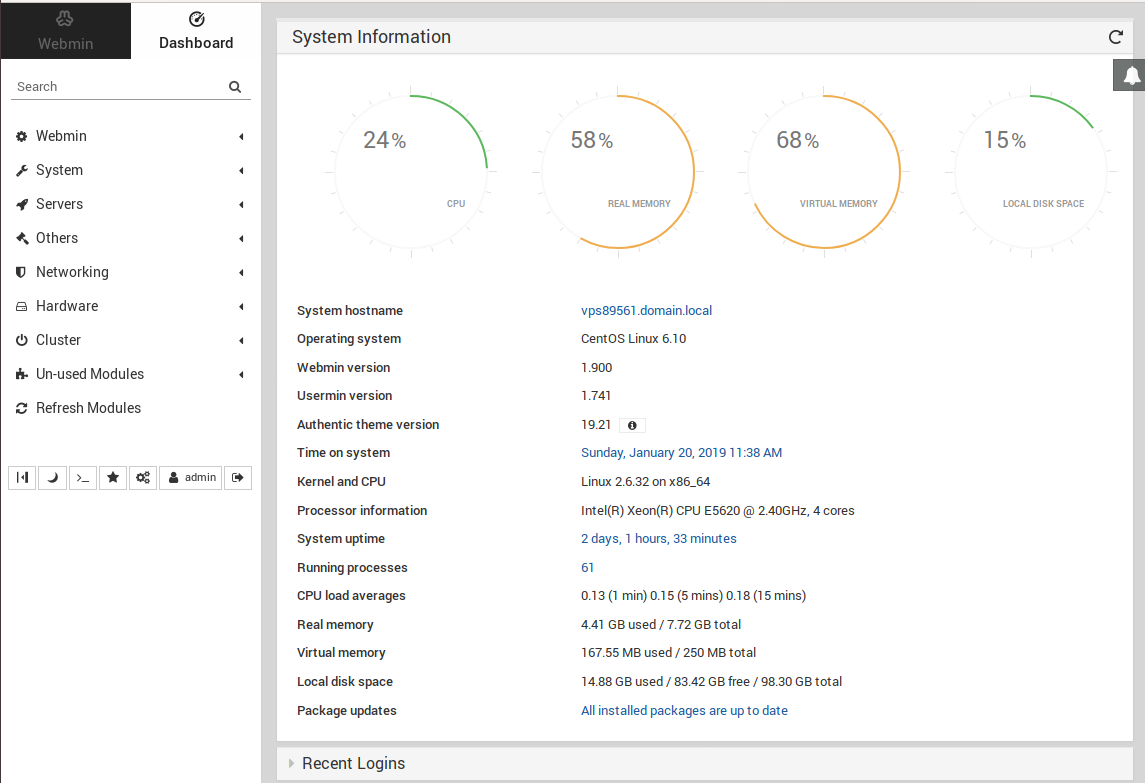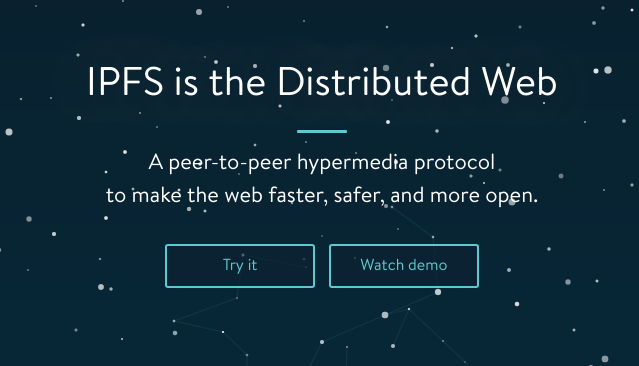Proxy server allows hiding your IP address. You can find the Squid Proxy Installer script at
https://github.com/serverok/squid-proxy-installer
The script supports the following Operating systems
- Ubuntu 18.04, 20.04, 22.04, 24.04
- Debian 8, 9, 10, 11, 12, 13
- CentOS 8
- CentOS Steam 8, 9
- AlmaLinux 8, 9
Video Tutorial
How to install Squid Proxy Server in DigitalOcean Droplet (VPS).
https://rumble.com/vdswgv-install-squid-proxy-server-in-digitalocean-vps.html
https://odysee.com/squid-proxy-install:1
Become user root
If you are not logged in as user root, you need to become user root. This can be done with the command
sudo suIf sudo su did not work for you, try
su -Install wget
On CentOS/AlmaLinix
yum install -y wgetOn Ubuntu/Debian
apt install -y wgetinstall squid proxy server
To install squid proxy server, run
wget https://raw.githubusercontent.com/serverok/squid-proxy-installer/master/squid3-install.sh -O squid3-install.sh
bash squid3-install.shAfter installing Squid Proxy Server, you may need to change the port. For instructions, see How to change Port of Squid Proxy Server
Create a Proxy User
To create a user in squid proxy, run
sudo squid-add-userTo change the password for an existing user, just create the user again with a different password. This will update the existing user password.
Configure Multiple IPs
If you have multiple IP addresses on the server, first make sure IPs are properly configured on your web server. If your secondary IPs are configured, you should be able to ping to these IPs and connect to the server using the IP address.
Once IPs are configured in the server and able to ping, you can run following commands
wget https://raw.githubusercontent.com/serverok/squid-proxy-installer/master/squid-conf-ip.sh
sudo bash squid-conf-ip.shNow you will be able to use all IP available in the server as a proxy server.
This won’t work if your IPs are behind NAT. You can verify this by running the command “ip a”, it should list all IP addresses.
Test Proxy Server with curl
curl -U PROXY_USER:PROXY_PW -x MY_PROXY_SERVER:PROXY_PORT https://checkip.amazonaws.comRelated Posts