To regenerate PrestaShop .htaccess file
1) Login to admin area.
2) Go to Preferences > SEO and URLs
3) Enable Friendly URL and click Save.
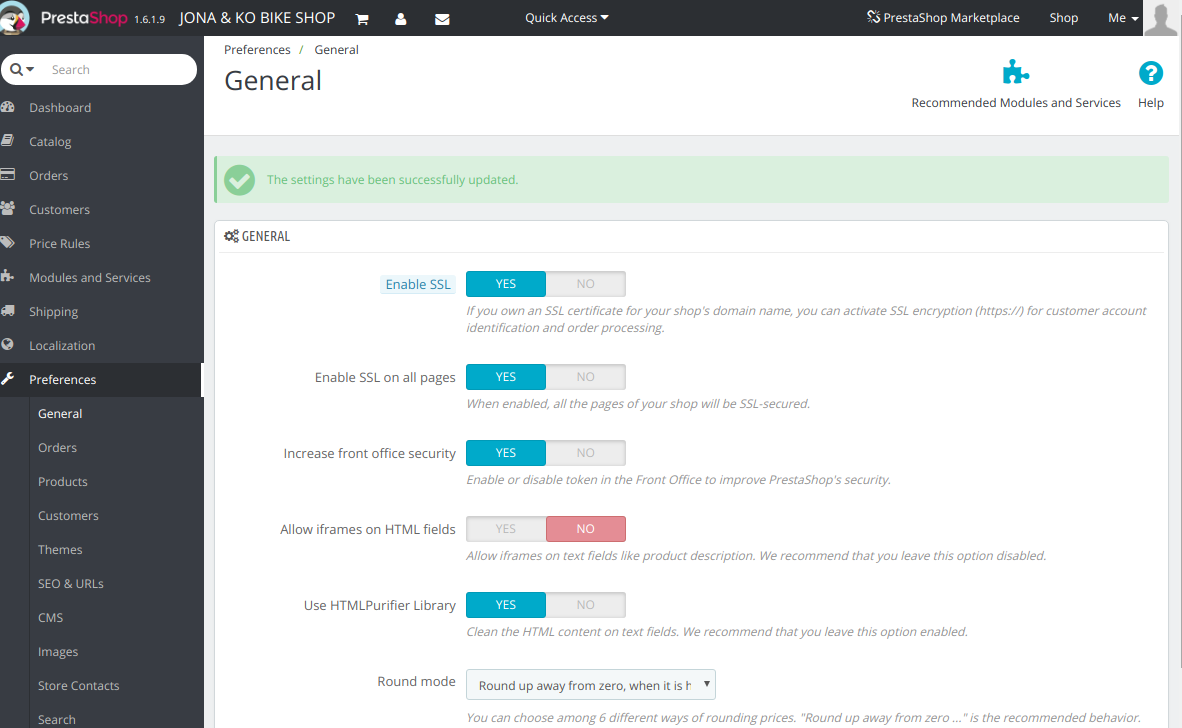
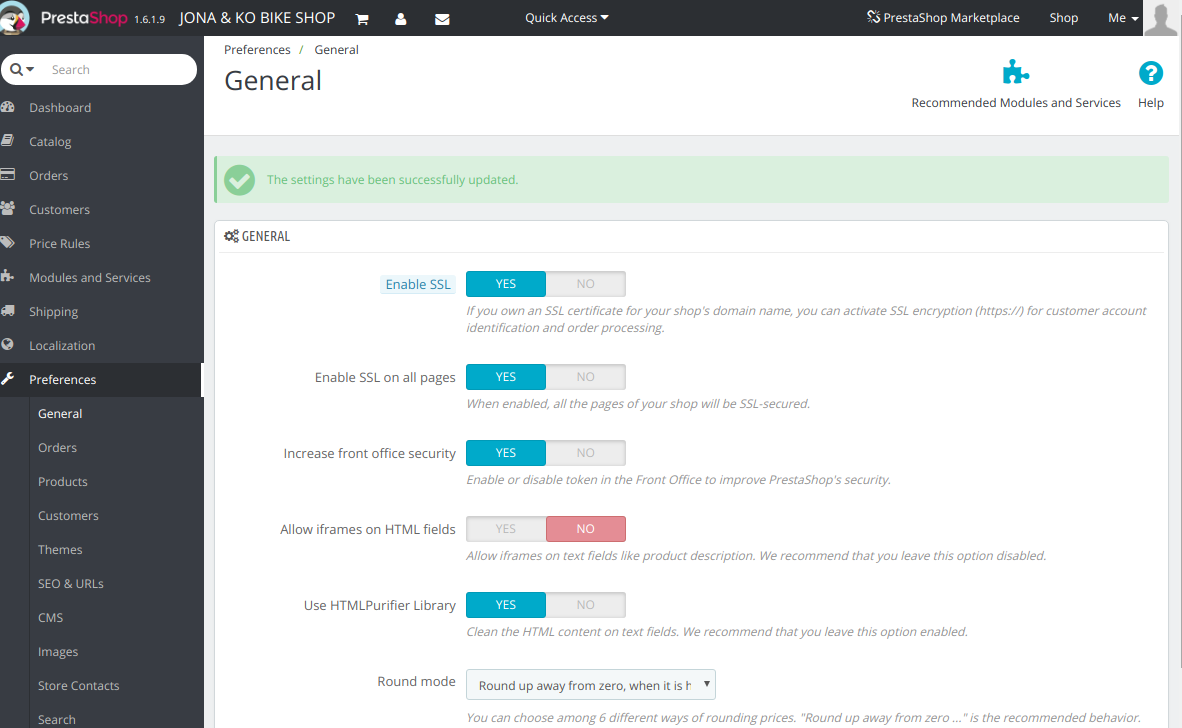
To regenerate PrestaShop .htaccess file
1) Login to admin area.
2) Go to Preferences > SEO and URLs
3) Enable Friendly URL and click Save.
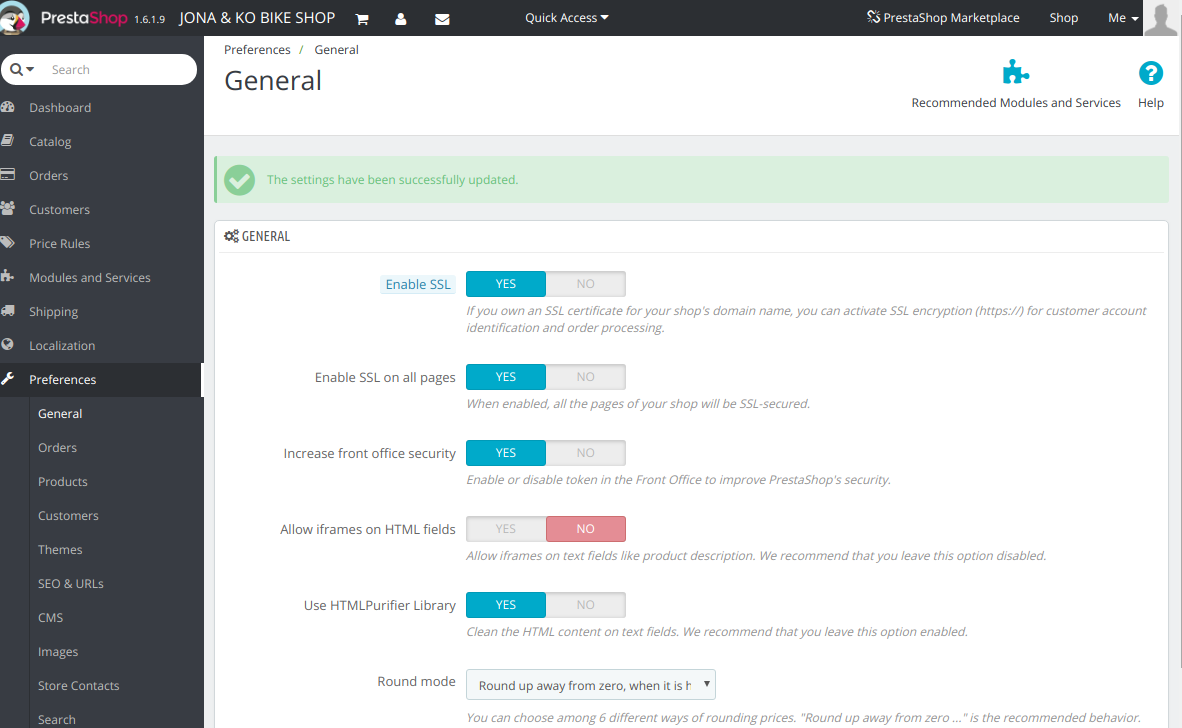
To reset admin password for prestashop 1.6 or below, find value of _COOKIE_KEY from file
config/settings.inc.phpThe line look like
define('_COOKIE_KEY_', 'AySbNFrmveDOXDnEwiAEGxWAOYbckI1Vx2hDpu1JwgNFj19bPUyi6HBc');To list all employees, run
select id_employee,firstname,lastname,email from ps_employee;Now you need to update ps_employee table using following SQL command.
update ps_employee set passwd=md5("AySbNFrmveDOXDnEwiAEGxWAOYbckI1Vx2hDpu1JwgNFj19bPUyi6HBcYOUR_NEW_PASSOWRD_HERE") where id_employee=1;Replace “YOUR_NEW_PASSOWRD_HERE” with your new password.
ps_employee maybe differnt depending on what table prefix you selected during prestashop installation.
id_employee=1, change this with id_employee of the user you need to change password. 1 is id for first user.
Once password reset, you will be able to login to admin area. Normally prestashop rename admin folder to random name, this you can find it in FTP as it is just a normal folder.
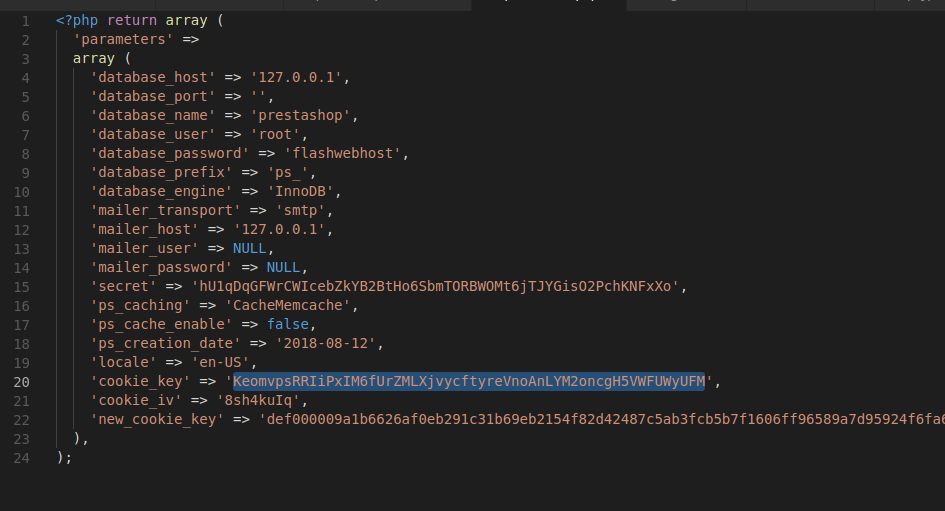
On Prestashop 1.7, open file
app/config/parameters.phpFind the value of “cookie_key”.
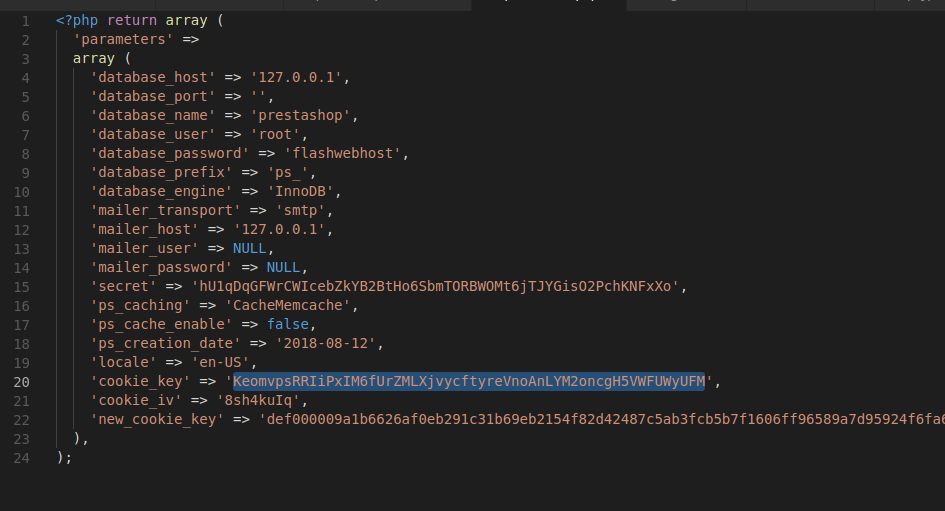
Find admin user with the command
select * from ps_employee;This list all employee accounts. Find the email of the user you need to reset password
Now run the following SQL
update ps_employee set passwd=MD5("<cooie_key><NEW_PASSORD>") where email="admin@email.extn";Here <cooie_key><NEW_PASSORD> is the combination of cookie_key and your new password. If your cookie key is ttVfw3V5mL7zJBk5QozFjuunN6u4wAkBcgydLFHd4d5hRzPpKjOb4Ohk and you need to reset your password to 2v1PSXa5MO6txmLd, use following command:
Example
update ps_employee set passwd=MD5("ttVfw3V5mL7zJBk5QozFjuunN6u4wAkBcgydLFHd4d5hRzPpKjOb4Ohk2v1PSXa5MO6txmLd") where email="admin@email.extn";This set the password for the admin user “admin@email.extn” to “2v1PSXa5MO6txmLd”.
See Prestashop
To clear cache in PrestaShop, login to admin area at
https://www.yourdomain.com/adminpanel/
Once logged in, go to
Configure > Advanced Parameters > Performance
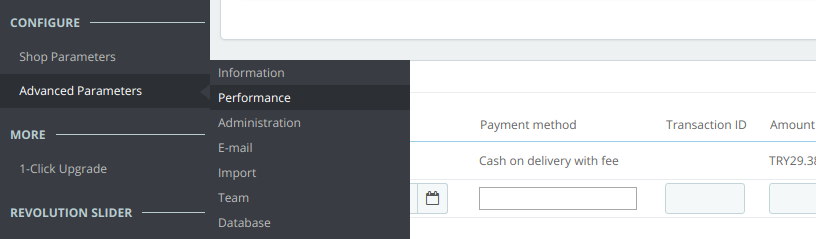
On next page, click on “Cache clear” button to clear cache.
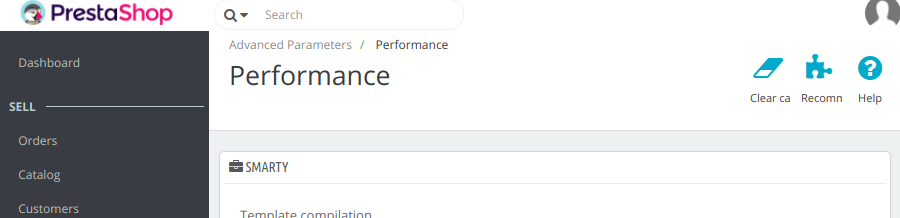
See PrestaShop
To change database name, user name and password on PrestaShop 1.7 or later, edit file
./app/config/parameters.php
Once this is done, you need to login to PrestaShop backend and clear cache.
How to Clear Cache in PrestaShop
For older versions, edit
config/settings.inc.php
See PrestaShop
PrestaShop is a popular open-source e-commerce platform that allows users to create and manage their own online stores.
To change the domain name of a Prestashop site, you need to edit the MYSQL database.
Table ps_configuration
Value for following should be changed to new domain.
PS_SHOP_DOMAIN
PS_SHOP_DOMAIN_SSLTable ps_shop_url
Change the “domain” and “domain_ssl” value.
Changing Installation Folder
If you changing the Prestashop installation folder, then you need to change “physical_uri” to the new path. If it is on root directory, use /
Here are SQL commands to change the URL of PrestaShop to “prestashop.test”
select * from ps_configuration where name="PS_SHOP_DOMAIN";
select * from ps_configuration where name="PS_SHOP_DOMAIN_SSL";
select * from ps_shop_url;
update ps_configuration set value="prestashop.test" where name="PS_SHOP_DOMAIN";
update ps_configuration set value="prestashop.test" where name="PS_SHOP_DOMAIN_SSL";
update ps_shop_url set domain="prestashop.test", domain_ssl="prestashop.test" where id_shop_url=1;Delete var/cache folder.
rm -rf var/cacheIf Product images not showing after site migration, check PrestaShop Product Images not showing
See PrestaShop