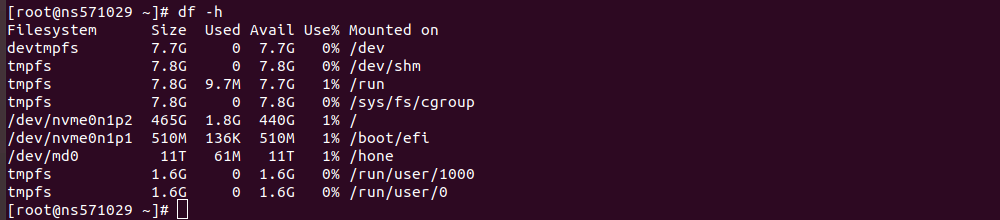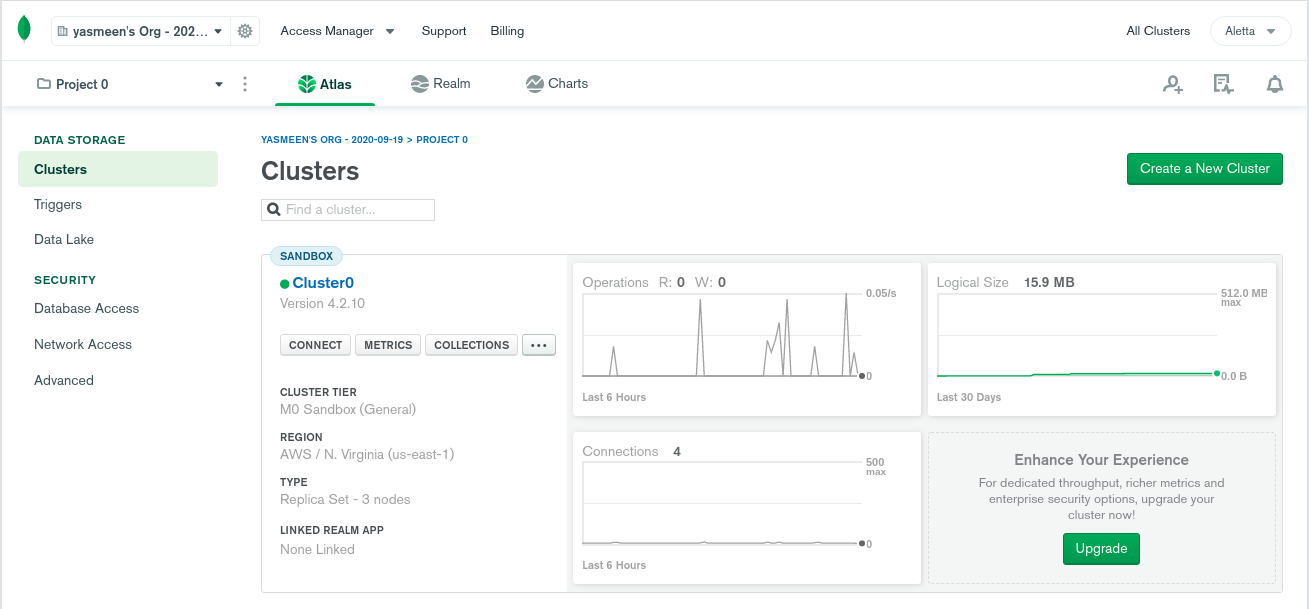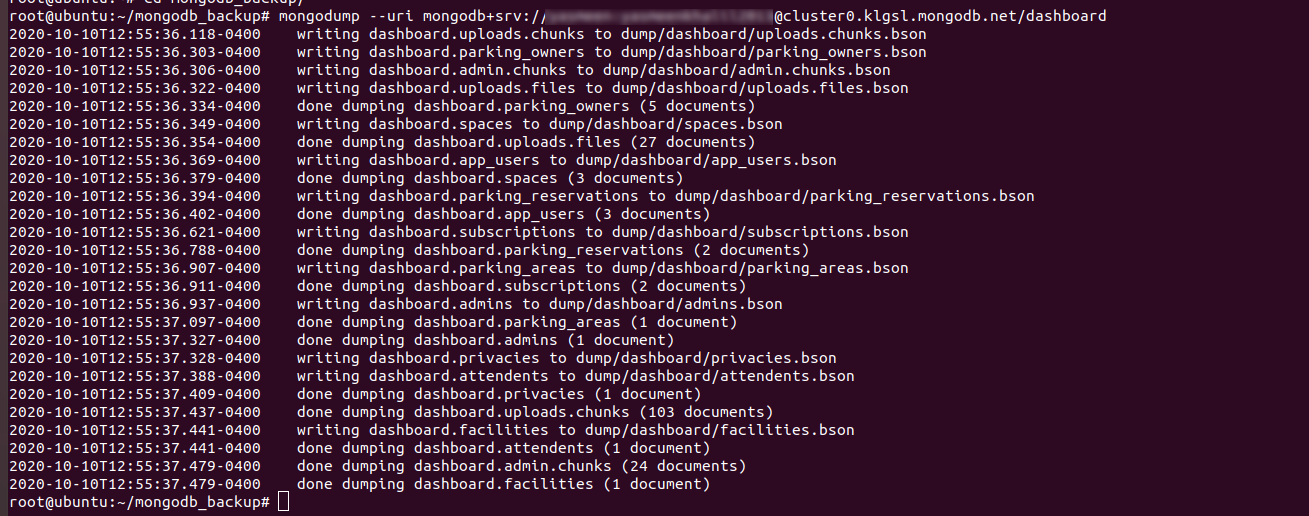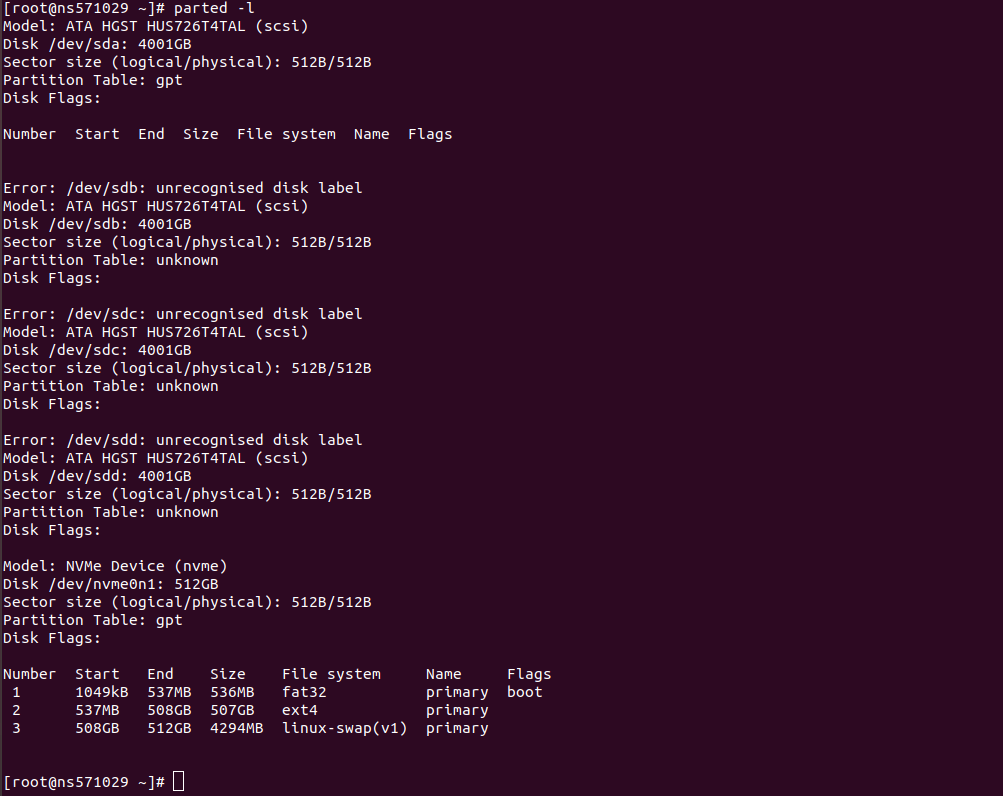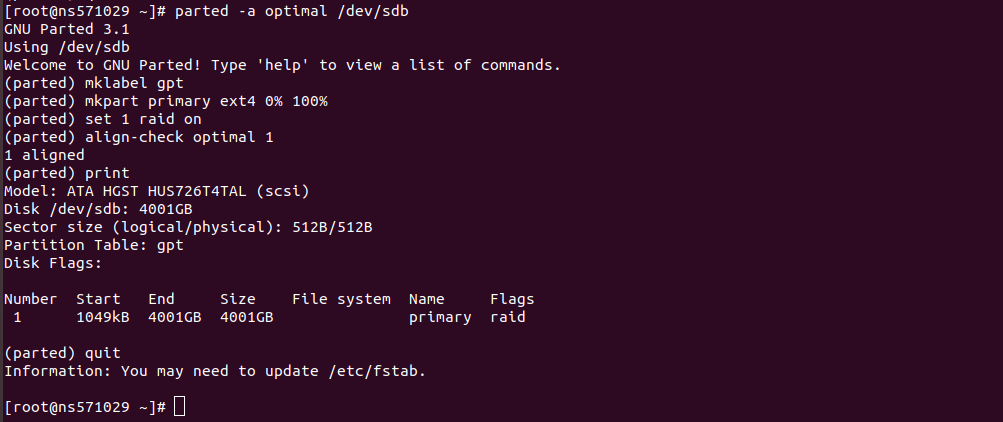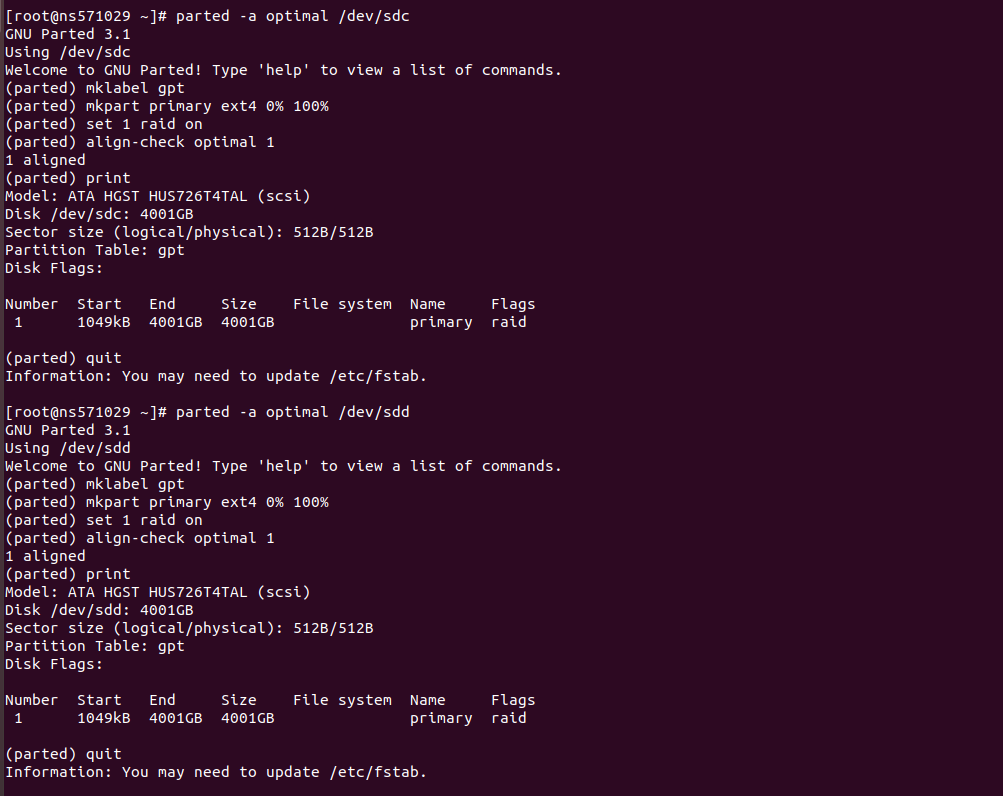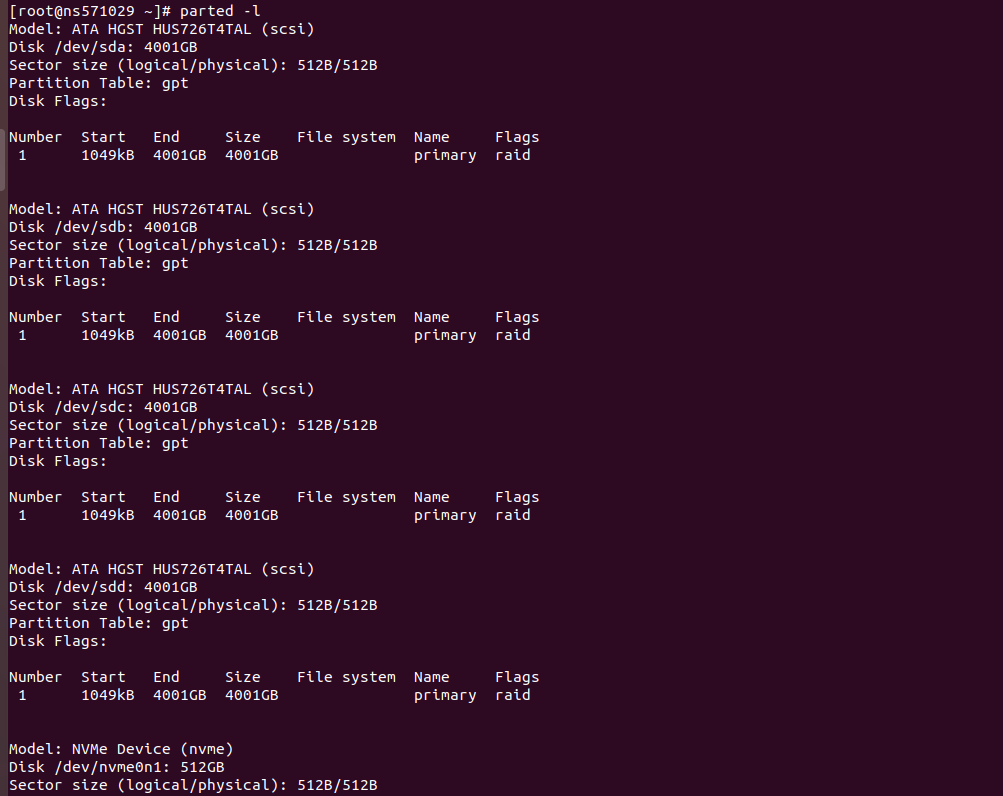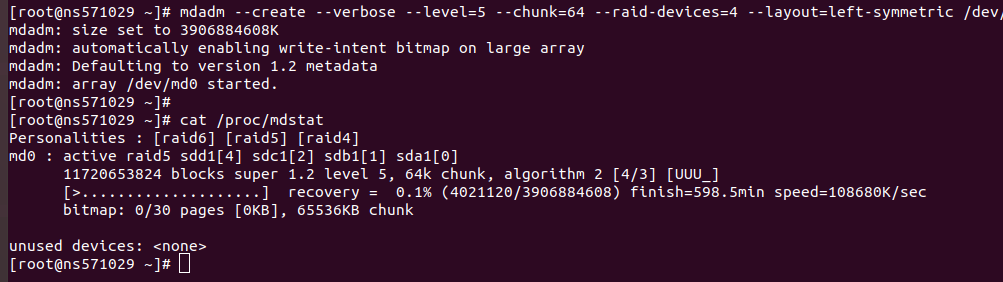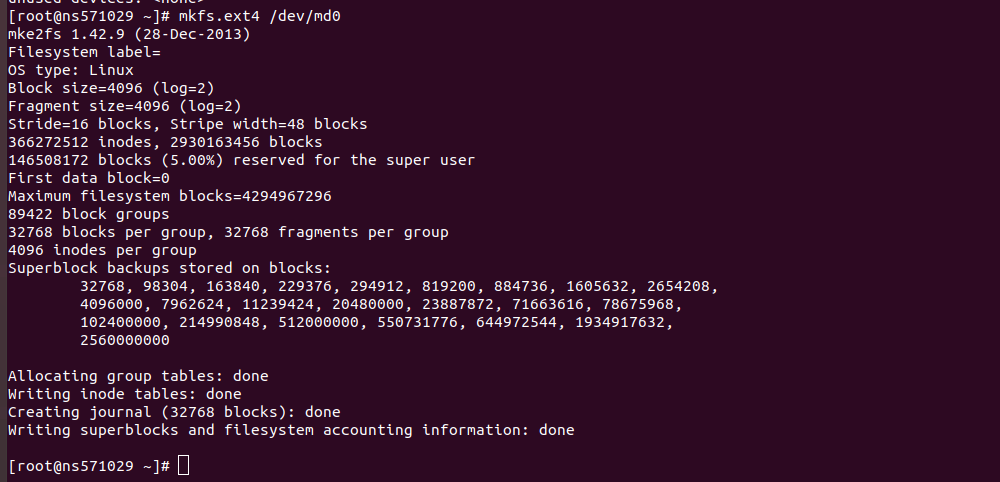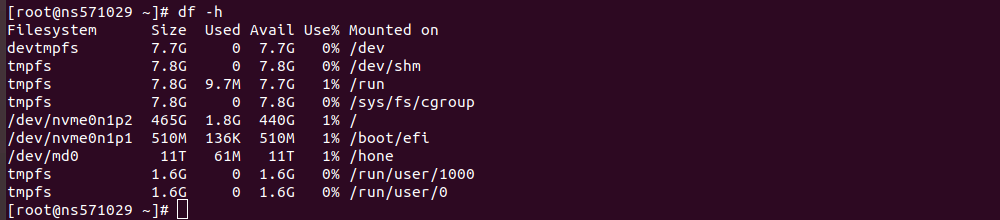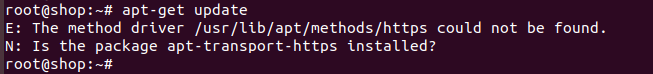RAID 5 Requires 3 or more physical disks. It provides the redundancy of RAID 1 combined with the speed and size benefits of RAID 0. RAID 5 uses striping, like RAID 0, but also stores parity blocks distributed across each member disk. In the event of a failed disk, these parity blocks are used to reconstruct the data on a replacement disk. RAID 5 can withstand the loss of one member disk.
I have a server with 4 * 4 TB Disks. Here is parted -l result on the server.
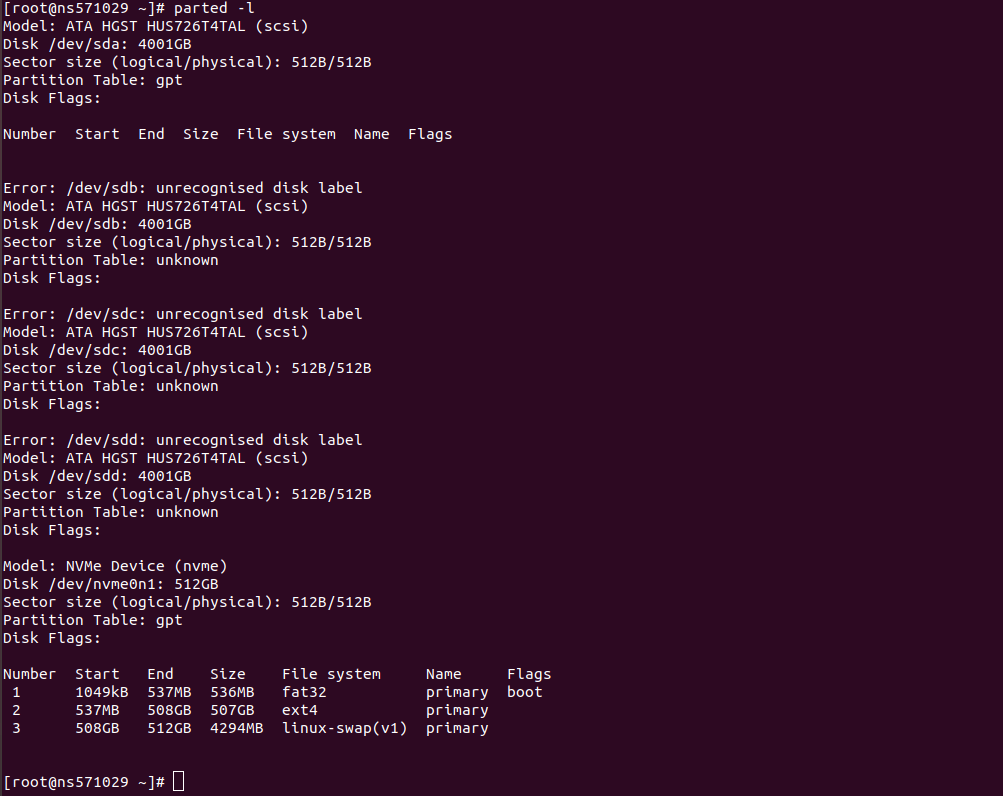
On this server /dev/sda, /dev/sdb, /dev/sdc and /dev/sdd are 4 TB disks and are not in use. Lets format these disk to be used as RAID 5.
Following commands need to be executed for each of the disks.
parted -a optimal /dev/sda
mklabel gpt
mkpart primary ext4 0% 100%
set 1 raid on
align-check optimal 1
print
quit
This will partition the disks, set file system as raid.
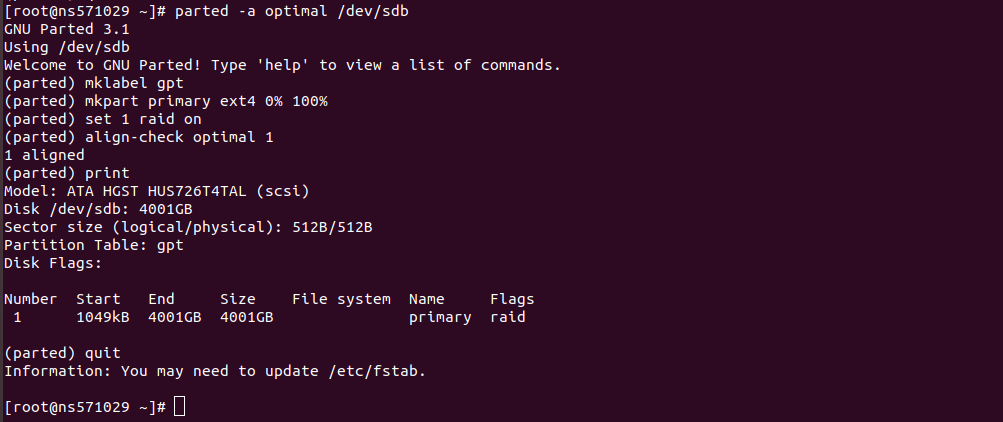
Repeat the steps for /dev/sdb, /dev/sdc and /dev/sdd.
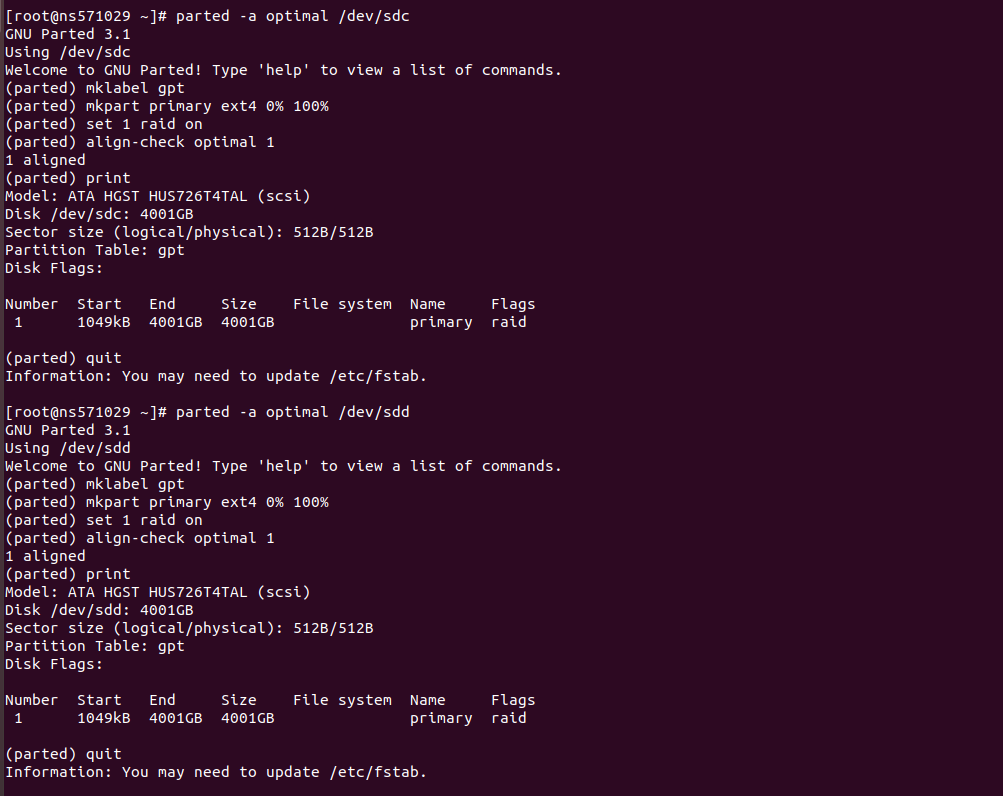
Now you have all disks formatted, ready to be used in raid array.
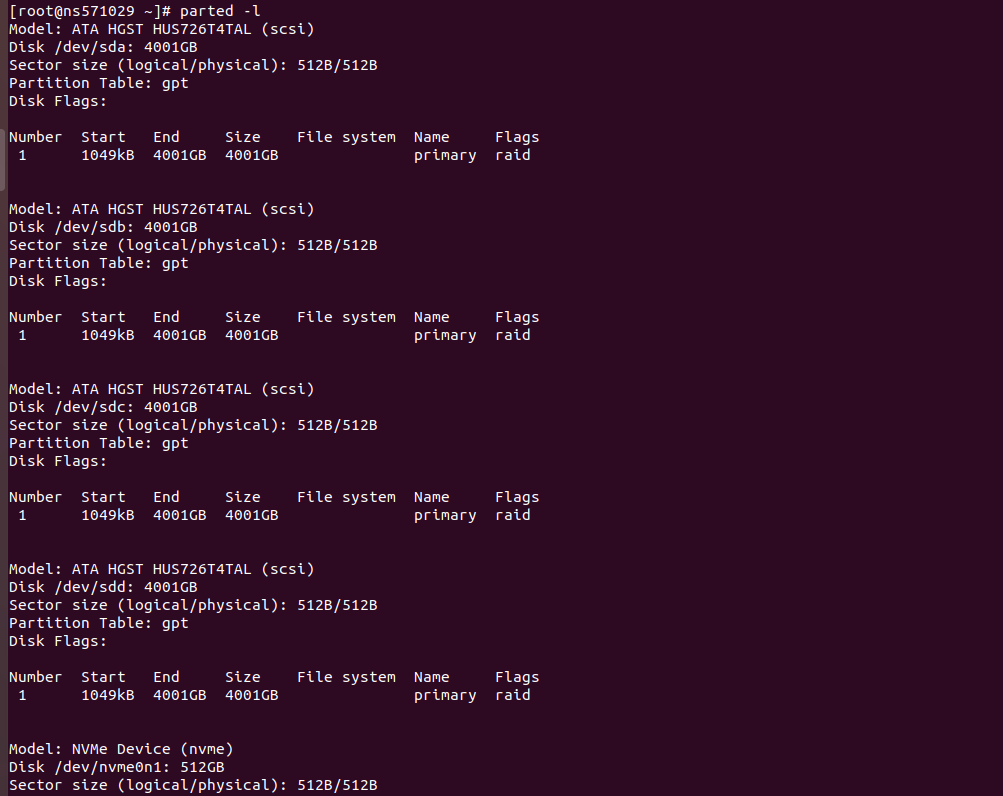
Create RAID 5 array with command
mdadm --create --verbose --level=5 --chunk=64 --raid-devices=4 --layout=left-symmetric /dev/md0 /dev/sda1 /dev/sdb1 /dev/sdc1 /dev/sdd1
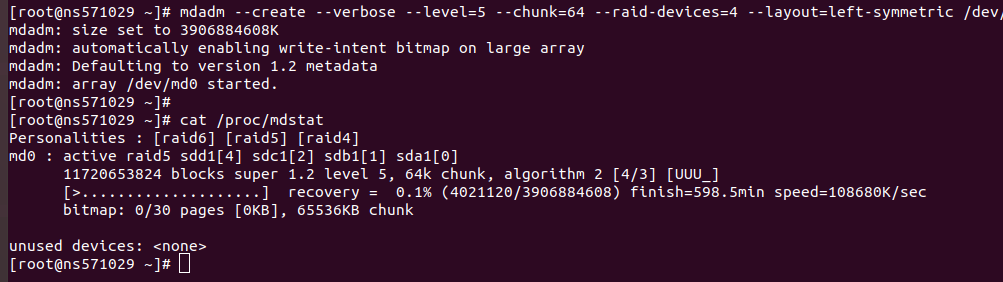
Once raid created, you can see status with command
cat /proc/mdstat
Before we can use raid array, we need to create a file system on the raid with command
mkfs.ext4 /dev/md0
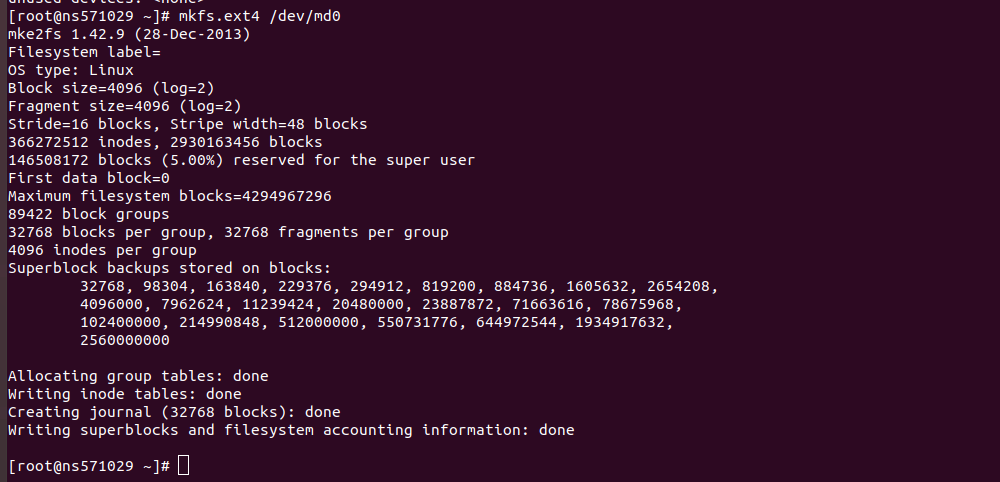
Create mdadm.conf file with following command
mkdir /etc/mdadm/
cat /etc/mdadm/mdadm.conf
mdadm --detail --scan >> /etc/mdadm/mdadm.conf
cat /etc/mdadm/mdadm.conf
Mount Raid 5 Array
I want to mount the new raid 5 array as /home. For this i edited /etc/fstab, added
/dev/md0 /home ext4 errors=remount-ro 0 1
After rebooting, i have 11 TB RAID 5 drive mounted as /home